|
|
Deliverable 1.2
|
|||||
|
|
|
|||||
|
|
Deliverable 1.2
|
|||||
|
|
|
|||||
The PICO
project concentrates on application streaming and context awareness as topical
techniques to build distributed applications in the domain of emergency
situations (described in D1_1).
This
document describes in detail the technologies: application streaming, context
awareness, mobile devices and platforms.
These
technologies will be used to develop prototypes of emergency applications.
CHANGE LOG
|
Version |
Date |
Description |
|
1.0 |
26/03/2008 |
This is the first draft of the Deliverable 1.0 |
|
2.0 |
30 /10/2008 |
Final version |
|
|
|
|
|
|
|
|
Contents
1. Applications on Demand technologies
1.1.2.4 Remote Desktop comparison
1.3.5 Web 2.0 technologies comparison
1.4.4 Application streaming technologies comparison
3. Technologies support to Context-Aware
3.1 Context-Aware Mobility Solution
3.1.1 Active Location Tracking
3.1.2 Passive
Location Tracking
3.1.4 Mobility solution analysis
3.2 Common context-aware components
3.2.3 REST (Representational State Transfer)
3.2.7 Recommendation
Techniques
In
the last years the telecommunication companies begin to develop new
technologies based on the idea that in a server-client environment a lot of
client resources result not necessary. The aim of this document is to describe
and analyze the history of this development focusing on the current enabling technologies
and devices. Indeed, Application on Demand, or Application streaming is an
alternative to installing applications locally on individual PC’s. Applications
are streamed on demand from a
central server; when the user has finished with the applications all components
are completely removed - as if the application was never there. This solution
leads to important advantages like: reduction of installation and software
license costs, reduction of upgrading cost and consistent decrease of disk space requirements. Small storage
capacity implies portability; as we saw, this is a fundamental feature in
emergency scenarios. Moreover Public Protection Operators need flexible system able to be deployed in every situation
and application on demand supply the solution of this problem with a quickly
wireless communication.
In the document D1_1 we
analyzed the possible emergency scenarios from an operator point of view,
describing requirements, needs, and the importance of delivery application on
demand.
In
this document we will first present the state of the art regarding the
available application on demand technologies. In the second section we will then
introduce and describe the current mobile devices that can be used in order to
stream applications focusing on features like space requirement, storage
capacity, portability, etc. In the third section
The
aim is in therefore to complete the emergency scenarios analysis proposed in D
1_1, with a technical overview on the available software and devices in order
to enable a faster delivery of telecommunication services useful, for example, in
emergency situations.
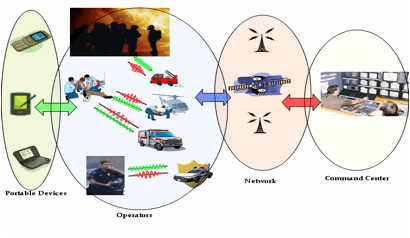
Figure 1: Communications in emergency
situations.
In this section we summarize the available
technologies in order to delivery applications on demand and we propose a final
comparison among the most important of them. In detail, in the first paragraph
we are going to describe the starting point of this architecture, represented
by the thin client and the remote desktop software; in the second paragraph we
will focus on the virtualization technologies while in the third one we will present
the new world wide web (Web 2.0) concepts and the available tools. Finally,
before presenting a global comparison, we will describe the most famous
proprietary application streaming software.
A thin client
(sometimes also called a lean client)
is a client computer or client
software in client-server architecture networks which
depends primarily on the central server for processing
activities, and mainly focuses on conveying input and output between the user
and the remote server. In contrast, a thick or fat client does
as much processing as possible and passes only data for communications and
storage to the server.
A thin
client, as an application program, communicates with an application server
and relies for most significant elements of its business logic
on a separate piece of software, an application server, typically running on a
host computer located nearby in a LAN
or at a distance on a WAN or MAN.
The term thin client is also sometimes used in an
even broader sense which includes diskless nodes that does most
of its processing on a central server with as
little hardware and software as possible at the user's location, and as much as
necessary at some centralized managed site. For example, the embedded operating
system (OSE) in a thin client is stored in a "flash drive", in a Disk on Module (DOM), or is downloaded over
the network at boot-up and usually uses some kind of write filter so that the
OS and its configuration can only be changed by administrators.
In designing a client-server
application, there is a decision to be made as to which parts of the task
should be done on the client, and which on the server. This decision can
crucially affect the cost of clients and servers, the robustness and security
of the application as a whole, and the flexibility of the design for later
modification or porting. One design question is how application-specific the client software
should be. Using standardized client software such as a Web browser can save on development costs, since one does
not need to develop a custom client, but one must accept the limitations of the
standard client.
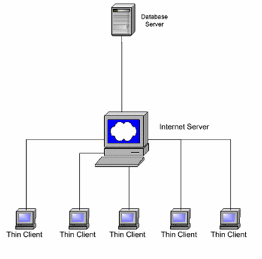
Figure 2: Thin clients in a client-server
context.
The most important advantages using a thin client are:
As we said, another possible
solution in client-server architecture is the use of fat-clients. A fat
client is a computer (client) in a network which typically provides
rich functionality independently of the central server. A fat client still requires at least
periodic connection to a network or central server, but is often characterized
by the ability to perform many functions without that connection. In some cases
fat client could be convenient. Important advantages are:
Depending on the tradeoff between low
development costs and the standard client limitations we might say that we use
either a thin client, a thick/fat client, or a hybrid client model in which some applications (such as
web browsers) are run locally, while other applications
(such as critical business systems) are run on the terminal server. One way to implement this is simply by
running remote desktop software on a standard desktop computer. This introduces us to the concept
of centralized computing.
The centralized
computing indicates a technology where the computing is done at a central location, using terminal that are attached to a central computer.
The terminals may be text terminals or thin clients for example. It offers
greater security over decentralized systems because all of the processing is
controlled in a central location. In addition, if one terminal breaks down, the
user can simply go to another terminal and log in again, and all of their files
will still be accessible. This type of arrangement does have some
disadvantages. The central computer performs the computing functions and
controls the remote terminals. This type of system relies totally on the
central computer. Should the central computer crash, the entire system will be
unavailable. For these reasons a terminal server is commonly
defined as a server used in centralized computing. There are two contemporary
models of centralized computing:
· Thin client model: the terminal
server provides a Windows or Linux desktop to multiple users.
· Remote desktop model: an ordinary computer acts temporarily as a terminal server,
providing its desktop to a remote computer over a wide area network such as the
Internet ( software
clients used in this architecture are known as remote
desktop applications;
however, these remote desktop applications are also used in the thin client
model as well).
In the rest of this paragraph we
describe the most important software and tools regarding these two models.
Thin clients have been used for
many years by businesses to reduce total cost of ownership, while web
applications are becoming more popular because they can potentially be used on
many types of computing device without any need for software installation. However,
during the last years the structure is changing away from pure centralization,
as thin client devices
become more like diskless workstations
due to increased computing power, and web applications start to do more processing
on the client side, with technologies such as AJAX and rich clients.
In
addition, mainframes are still being used for some critical applications,
such as payroll, or for processing day-to-day account transactions in banks.
These mainframes will typically be accessed either using terminal emulators or via web applications.
Regarding thin client technologies,
we report the most famous client that was the pioneer of the currents available
technologies and the current open source solution:
· Xterm is the standard terminal emulator for the X Window System; a user can have many
different invocations of xterm running at once on the same display, each of which provides
independent input/output for the process running in it.
· OpenThinClient is an open source thin client Solution consisting of a Linux based
operating system along with a comprehensive Java based management GUI and
server component. It is intended for environments where a medium to large
number of thin clients must be supported and managed efficiently.
In computing,
the X Window System is a system
which implements the X display protocol and
provides windowing on bitmap
displays. It provides the standard toolkit and protocol with which to build graphical user interfaces (GUIs) on most Unix-like
operating systems and OpenVMS, and has been ported
to many other contemporary general purpose operating systems. X provides the
basic framework, or primitives, for building GUI environments: drawing and
moving windows on the screen and interacting with a
mouse and/or keyboard. X does not mandate the user interface
— individual client programs handle this. As such, the visual styling of
X-based environments varies greatly; different programs may present radically
different interfaces. X is not an integral part of the operating system;
instead, it is built as an additional application layer on top of the operating system
kernel.
An X terminal is a thin client that runs an X server. This
architecture became popular for building inexpensive terminal parts for many
users to simultaneously use the same large server (making programs being run on
the server clients of the X terminal).
X terminals explore the
network (the local broadcast domain) using the X Display Manager Control Protocol
to generate a list of available hosts that they can run clients from. The
initial host needs to run an X display manager.
Dedicated (hardware) X terminals have become less common; a PC or
modern thin client
with an X server typically provides the same functionality at the same, or
lower, cost.
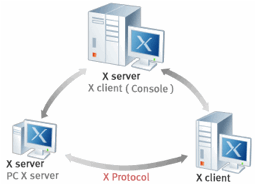
Figure 3: X Windows System.
The OpenThinClient
operating system is based on a customized Ubuntu
Linux distribution optimized for use in diskless devices. Booting
and configuration of the thin clients is implemented using industry-standard technologies
like LDAP,
DHCP,
PXE,
TFTP
and NFS. OpenThinClient
provides a powerful, Java-based graphical user interface to manage all aspects
of the thin clients under its control. Furthermore, it supports integration with
enterprise-wide management environments like LDAP or MS ADS.
Openthinclient differs from other solutions in the
following aspects:
· Based on industry-standard protocols and
technologies-integrates smoothly with existing systems management solutions
like LDAP and MS ADS.
· Features a powerful management GUI - supports a
large range of thin client hardware.
· No specialized hardware is required. The
thin client only needs a PXE-capable network interface and no local storage like flash or hard
disk. (i.e. boots devices into thin client
mode without flash drives thanks to its PXE boot support).
· Several thin client applications come pre-packaged,
like a Web browser, RDP
client etc.
· The
OpenThinClient
Manager and the OpenThinClient Server are
written in Java so they will run on any OS that is supported by Sun Java 6.
· A
complete open source thin client solution free of charge.
In computing, remote
desktop software is remote access and remote administration software that allows
graphical user interface applications to be run remotely on a server, while being displayed
locally.
Remote desktop applications have
varying features: some allow attaching to an existing user's session (i.e. a running
desktop) and remote controlling it in front of the user's eyes. It can also be
explained as remote control of a computer by using another device connected via
the internet or another network (see figure below). This is widely used by many
computer manufacturers for technical troubleshooting for their customers. The
quality, speed and functions of any remote desktop protocol are based on the
system layer where the graphical desktop is redirected. Software such as VNC
uses the top software layer to extract and compress the graphic interface
images for transmission. Other products such as Microsoft RDP and others use a
kernel driver level to construct the remote desktop for transmission.
We report the features and
characteristics of the most important solutions concerning this architecture.
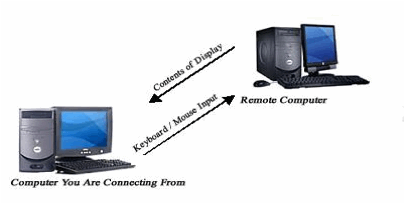
Figure 4: Remote Desktop interaction.
Virtual Network Computing (VNC)
is a graphical desktop sharing system which is made up by three actors:
· a server
· a client
· a protocol
In detail, the VNC architecture uses the RFB protocol (remote framebuffer protocol). The server sends small
rectangles of the framebuffer to the client to remotely control
another computer. It transmits the keyboard and mouse events from one computer to
another, relaying the graphical screen updates back in the other
direction, over a network.
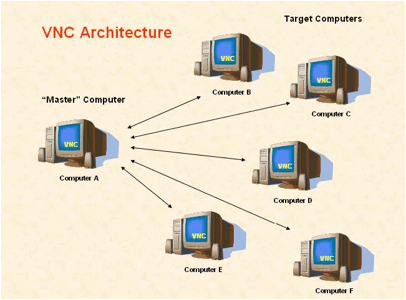
Figure 5: VNC architecture.
In its simplest form, the VNC
protocol can use a lot of bandwidth, so various methods have been devised to reduce the
communication overhead. For example, there are various encodings in
order to determine the most efficient way to transfer the rectangles. The VNC
protocol allows the client and server to negotiate which encoding will be used.
The simplest encoding, which is supported by all clients and servers, is the raw
encoding where pixel data is sent in left-to-right scan line order, and after the
original full screen has been transmitted, only transfers rectangles that
change. This encoding works very well if only a small portion of the screen
changes from one frame to the next (like a mouse pointer moving
across a desktop, or text being written at the cursor), but bandwidth demands
get very high if a lot of pixels change at the same time, such as when
scrolling a window or viewing full-screen video.
The
main features of VNC are:
· VNC is platform-independent. A VNC
viewer on any operating system can usually connect to a VNC
server on any other operating system. There are clients and servers for almost
all GUI operating systems and for Java. Multiple clients may connect to a VNC server
at the same time. Popular uses for this technology include remote technical
support and accessing files on one's work computer from one's home computer, or
vice versa.
· VNC is not a secure protocol. While passwords
are not sent in plain-text (as in telnet),
brute-force cracking could prove successful if
both the encryption
key and encoded password are sniffed from a network.
· No state is stored at the viewer. This means
you can leave your desk, go to another machine, whether next door or several
hundred miles away, reconnect to your desktop from there and finish the
sentence you were typing. Even the cursor will be in the same
place.
· It is small and simple. The Win32
viewer, for example, is about 150K in size and can be run directly from a
floppy. There is no installation needed.
· It is sharable. One desktop can be
displayed by several viewers at once even if only one is able to work on it.
· It is available for download and under
the terms of the GNU Public License.
Independent Computing Architecture
(ICA) is a proprietary protocol for an application server
system, designed by Citrix Systems. A key
challenge of the ICA architecture is performance; a graphically intensive
application (as most are when presented using a GUI) served over a slow or
bandwidth-restricted network connection requires considerable compression and
optimization to render the application usable by the client. The client
machine may be a different platform, and may not have the same GUI routines
available locally: in this case the server may need to send the actual bitmap
data over the connection. Depending on the client's capabilities, servers may
also off-load part of the graphical processing to the client, e.g. to render
multi-media content. The protocol lays down a specification for passing
data between server and clients, but is not bound to any one platform.
Practical
products conforming to ICA are Citrix's WinFrame
and Citrix
Presentation Server (formerly called Metaframe)
products. These permit ordinary Windows
applications to be run on a suitable Windows server, and for any supported
client to gain access to those applications. Besides Windows, ICA is also
supported on a number of Unix server platforms and can be used
to deliver access to applications running on these platforms. The client
platforms need not run Windows; for example, there are clients for Mac, Unix, Linux, and various Smartphones. ICA client
software is also built into various thin client
platforms.
ICA is
broadly similar in purpose to window servers such as the X Window System. It also
provides for the feedback of user input from the client to the server, and a
variety of means for the server to send graphical output, as well as other
media such as audio, from the running application to the client.
Terminal Services is one of the components of Microsoft Windows (both server and client versions) that allows
a user to access applications and data on a remote computer over any type of
network, although normally best used when dealing with either a Wide Area
Network or Local Area Network, as ease and compatibility with other types of
networks may differ. Terminal Services is Microsoft's implementation of thin-client terminal server computing, where Windows
applications, or even the entire desktop of the computer running terminal
services, are made accessible from a remote client machine.
Remote Desktop Connection (RDC) is the client
application for Terminal Services. It allows a user to remotely log in to a networked computer running the
terminal services server. RDC presents the desktop interface of the remote system;
as if it were accessed locally (i.e. it allows watching and controlling the
desktop’s session of another pc; see figure). RDC
uses the Remote Desktop Protocol (RDP)
that is a multi-channel protocol in order to allow a user to connect to a
computer running Microsoft Terminal Services. Microsoft refers to the official RDP client
software as either Remote Desktop Connection or Terminal Services Client. The server component of Terminal Services (Terminal Server) listens on TCP port
3389. On the server, RDP uses its own video driver to
render display output by constructing the rendering information into network
packets by using RDP protocol and sending them over the network to the client.
On the client, RDP receives rendering data and interprets the packets into
corresponding Microsoft Win32 graphics device interface (GDI) API calls. For
the input path, client mouse and keyboard events are redirected from the client
to the server. On the server, RDP uses its own on-screen keyboard and mouse
driver to receive these keyboard and mouse events.
Regarding the encryption, RDP uses
RSA Security's RC4 cipher, a stream cipher designed to efficiently encrypt
small amounts of data. RC4 is designed for secure communications over
networks. Beginning with Windows 2000, administrators can choose to
encrypt data by using a 56-or 128-bit key.
For the bandwidth’s problem RDP
supports various mechanisms to reduce the amount of data transmitted over a
network connection. Mechanisms include data compression, persistent caching of
bitmaps, and caching of glyphs and fragments in RAM. The persistent bitmap
cache can provide a substantial improvement in performance over low-bandwidth
connections, especially when running applications that make extensive use of
large bitmaps.
In this section we propose a fast
comparison among the systems presented; as we saw these protocols may differ in
encoding method, caching, bandwidth usage, latency, video quality, etc. The
idea is to underline these features evaluating in such a way the performances
of these products.
Concerning the following results, the values
are evaluated on tests over Wide Area Network and the PDA model used is AXIM
V5.
Regarding the percentages on the audio/video quality
they are related to a 100% available quality
with a personal computer.
|
|
VNC |
ICA |
RDP |
|
Web Browsing (Page Download Latency) on PC |
Medium ~0.7 Sec |
Medium ~0.7 Sec |
Medium ~1 Sec |
|
Web Browsing (Page Download Latency) on PDA |
High ~10 Sec |
Medium ~1 Sec |
Medium ~0.5 Sec |
|
Audio/Video Quality on PC |
Low ~ 5% |
Medium ~20% |
Low ~ 5% |
|
Audio/Video Quality on PDA |
Low ~ 2% |
Low ~ 2% |
Medium ~ 10% |
|
Web Browsing Data Transfer (per page) on PC |
Medium ~ 100 KB |
Medium ~ 150 KB |
Medium ~ 200 KB |
|
Web Browsing Data Transfer (per page) on PDA |
Medium ~ 60 KB |
Low ~ 20 KB |
Low ~ 10 KB |
|
Audio Video Data Transfer on PC |
Medium ~ 20 MB |
Medium ~ 30 MB |
Medium ~ 10 MB |
|
Audio Video Data Transfer on PDA |
Low ~ 2 MB |
Low ~ 3 MB |
Low ~ 3 MB |
|
Bandwidth Usage |
High |
Medium |
Medium |
As it possible to see on the table RDP and ICA
claim almost the similar performances. VNC has instead some drawbacks also
because the display encoding is not well supported causing an increase in terms
of bandwidth usage.
Virtualization is a broad term that refers to the abstraction
of computer resources. One definition is the following: Virtualization is a technique for hiding the physical characteristics
of computing resources from the way in which other systems, applications,
or end users
interact with those resources. This includes making a single physical resource
(such as a server, an operating system,
an application, or storage device) appear to function as multiple
logical resources; or it can include making multiple physical resources (such
as storage devices or servers) appear as a single logical resource.
As with other terms, such
as abstraction and object orientation, virtualization is
used in many different contexts, which can be grouped into two main types:
·
Platform virtualization
involves the simulation of whole computers.
·
Resource virtualization
involves the simulation of combined, fragmented, or simplified resources.
In practice, virtualization
creates an external interface that hides an underlying implementation (e.g., by multiplexing
access, by combining resources at different physical locations, or by
simplifying a control system). Recent development of new virtualization
platforms and technologies has refocused attention on this mature concept.
More in detail, a hypervisor (or
virtual machine monitor-VMM) is indeed a virtualization
platform that allows multiple operating
systems to run on a host computer at the same time.
Hypervisors
are currently classified in two types:
·
A native (or bare-metal) hypervisor is a
software that runs directly on a given hardware platform (as an operating
system control program). A guest
operating system thus runs at the second level above the hardware. The
classic native hypervisor was CP/CMS, developed at IBM in the 1960s, ancestor of IBM's current z/VM. More
recent examples are open source Xen, Citrix XenServer, Oracle VM, VMware's ESX Server, L4
microkernels, Green Hills
Software's INTEGRITY Padded Cell, VirtualLogix's VLX, etc.
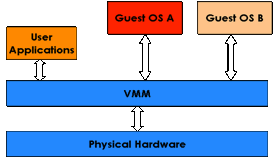
Figure 7: Native Hypervisor.
·
A hosted hypervisor is software that runs
within an operating system environment. A guest
operating system thus runs at the third level above the hardware. Examples
include VMware Server (formerly known as
GSX), VMware Workstation, VMware Fusion, the open source QEMU, Microsoft's Virtual PC and Microsoft
Virtual Server products, InnoTek's VirtualBox, as well as SWsoft's Parallels
Workstation and Parallels Desktop.
There is
seldom requirement for a guest OS to be the same as the host one. The guest
system often requires access to specific peripheral devices
to function, so the simulation must support the guest's interfaces to those
devices.
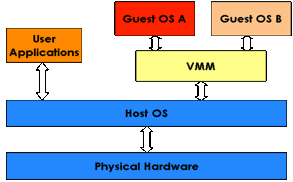
Figure 8: Hosted Hypervisor.
We present the most
important solutions regarding platform virtualization.
VMware Inc, a publicly-listed company, develops proprietary virtualization
software
products for x86-compatible
computers,
including both commercially-available and freeware versions. The name VMware
comes from the acronym VM,
meaning virtual machine
and ware comes from second part of Software.
The
two main product categories produced from VMware are:
· Desktop Software like VMware Workstation
that allows users to run multiple instances of x86
or x86-64
compatible operating systems on a single physical PC.
VMware Fusion provides similar
functionality for users of the MacIntel platform, along with full
compatibility with virtual machines created by other VMware products. For users
without a license to use VMware Workstation or VMware Fusion, VMware offers the
freeware VMware Player product, which can
run (but not create) virtual machines.
· Server Software
like
VMware ESX Server (formerly called
"ESX Server") and VMware Server (formerly called
"GSX Server"). VMware ESX, an enterprise-level product, can deliver greater
performance than the freeware VMware Server, due to lower system overhead. In addition, VMware ESX
integrates into VMware Virtual Infrastructure, which
offers extra services to enhance the reliability and manageability of a server
deployment. VMware Server
is also provided as freeware, like VMware Player
but it is possible to create virtual machines with it.
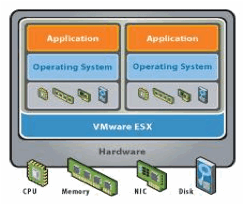
VMware's desktop software
runs atop Microsoft Windows, Linux, and Mac OS X
(hosted) instead VMware ESX Server,
runs directly on server hardware without requiring an additional
underlying operating system (native-bare metal).
![]() VMware
refers to the physical hardware computer as the host machine, and identifies the operating system (or virtual appliance)
running inside a virtual machine as the guest.
This terminology applies to both personal and enterprise-wide VMware software. Like
an emulator,
VMware software provides a completely virtualized set of hardware to the guest
operating system. VMware software virtualizes the hardware for a video adapter,
a network adapter, and hard disk adapters. The host provides pass-through
drivers for guest USB, serial, and parallel devices. In this way, VMware
virtual machines become highly portable between computers, because every host
looks nearly identical to the guest. In practice, a systems administrator can
pause operations on a virtual machine guest, move or copy that guest to another
physical computer, and there resume execution exactly at the point of suspension.
Alternately, for enterprise servers, a feature called VMotion allows the
migration of operational guest virtual machines between similar but separate
hardware hosts sharing the same storage area network (SAN).
VMware
refers to the physical hardware computer as the host machine, and identifies the operating system (or virtual appliance)
running inside a virtual machine as the guest.
This terminology applies to both personal and enterprise-wide VMware software. Like
an emulator,
VMware software provides a completely virtualized set of hardware to the guest
operating system. VMware software virtualizes the hardware for a video adapter,
a network adapter, and hard disk adapters. The host provides pass-through
drivers for guest USB, serial, and parallel devices. In this way, VMware
virtual machines become highly portable between computers, because every host
looks nearly identical to the guest. In practice, a systems administrator can
pause operations on a virtual machine guest, move or copy that guest to another
physical computer, and there resume execution exactly at the point of suspension.
Alternately, for enterprise servers, a feature called VMotion allows the
migration of operational guest virtual machines between similar but separate
hardware hosts sharing the same storage area network (SAN).
However, unlike an
emulator, such as Virtual PC for PowerPC
Macintosh computers, VMware software does not emulate an instruction set for different hardware not
physically present. This significantly boosts performance, but can cause
problems when moving virtual machine guests between hardware hosts using
different instruction-sets (such as found in 64-bit Intel and AMD CPUs), or between
hardware hosts with a differing number of CPUs. Stopping the virtual-machine guest
before moving it to a different CPU type generally causes no issues.
The VMware Tools package adds drivers and utilities to improve the
graphical performance for different guest operating systems, including mouse
tracking. The package also enables some integration between the guest and host
systems, including shared folders, plug-and-play
devices, clock
synchronization,
and cutting-and-pasting across environments.
Xen is a free software virtual machine monitor
for IA-32, x86-64, IA-64 and PowerPC 970
architectures. It allows several guest operating systems
to be executed on the same computer hardware
at the same time. Xen originated as a research project at the University of Cambridge,
led by Ian Pratt, senior lecturer at Cambridge and founder of XenSource, Inc. This company now
supports the development of the open source
project and also sells enterprise versions of the software. The first public
release of Xen was made available in 2003. XenSource, Inc was acquired by Citrix Systems
in October 2007. XenSource's products have subsequently been renamed under the
Citrix brand:
When Citrix
Systems completed its acquisition of XenSource the Xen project moved
to http://www.xen.org.
This move had been under way for some time, and afforded the project an opportunity
to make public the existence of the Xen Project Advisory Board (Xen AB), which
currently has members from Citrix, IBM,
Intel,
Hewlett-Packard,
Novell,
Red Hat
and Sun Microsystems. The Xen AB is chartered with
oversight of the project's code management procedures, and with development of
a new trademark policy for the Xen mark, which Citrix intends to freely license
to all vendors and projects that implement the Xen hypervisor;
the requirements for licensing will be solely the responsibility of the Xen AB.
Regarding the features system, a Xen
system is structured with the Xen hypervisor as the lowest and most
privileged layer. Above this layer are one or more guest operating
systems, which the hypervisor schedules across the physical CPUs. The first
guest operating system, called in Xen terminology "domain 0" (dom0),
is booted automatically when the hypervisor boots and given special management
privileges and direct access to the physical hardware. The system administrator
logs into dom0 in order to start any further guest operating systems, called
"domain U" (domU) in Xen terminology.
Modified versions of Linux, NetBSD and Solaris can be used as the dom0. Several
modified Unix-like
operating systems may be employed as guest operating systems (domU); on certain
hardware, as of Xen version 3.0, unmodified versions of Microsoft
Windows and other proprietary operating systems can also be used as
guests if the CPU supports Intel VT or AMD V technologies.
As we know, the primary benefits of
server virtualization are consolidation, increased utilization, and ability to
rapidly provide and start a virtual machine, and increased ability to
dynamically respond to faults by re-booting a virtual machine or moving a
virtual machine to different hardware. Another benefit is the ability to
securely separate virtual operating systems, and the ability to support legacy
software as well as new OS instances on the same computer. Xen's support for
virtual machine live migration from one host to another allows workload
balancing and the avoidance of downtime. Besides, Xen virtual machines can be
"live migrated" between physical hosts across a LAN without loss of
availability. During this procedure, the memory of the virtual machine is
iteratively copied to the destination without stopping its execution. Stoppage
of around 60–300 ms is required to perform final synchronization
before the virtual machine begins executing at its final destination, providing
an illusion of seamless migration. Similar technology is used to suspend
running virtual machines to disk and switch to another virtual machine, and
resume the first virtual machine at a later date.
Xen may also be used on
personal computers that run Linux but also have Windows installed.
Traditionally, such systems are used in a dual boot
setup, but with Xen it is possible to start Windows "in a window"
from within Linux, effectively running applications from both systems at the
same time.
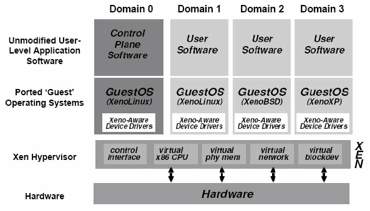
Figure 10: XEN Architecture.
We conclude this section with a fast
description of an open source based solution. OpenVZ is an operating system-level virtualization
technology based on the Linux kernel and operating
system. OpenVZ allows a physical server to run multiple isolated operating
system instances, known as containers,
Virtual
Private Servers (VPSs), or Virtual Environments (VEs). Each
container performs and executes exactly like a stand-alone server; containers
can be rebooted independently and have root access, users, IP addresses,
memory, processes, files, applications, system libraries and configuration
files.
As compared to virtual machines such as VMware, OpenVZ is limited in that it requires both the
host and guest OS to be Linux (although
Linux distributions can be different in different containers). However, OpenVZ
claims a performance advantage; according to its website, there is only a
1-3% performance penalty for OpenVZ as compared to using a standalone server.
An independent performance evaluation confirms this.
The OpenVZ project is an open source
community project supported by Parallels and is intended to
provide access to the code and ultimately for the open source community to
test, develop and further the OS virtualization effort. It is also a proving
ground for new technology that may evolve into the Parallels Virtuozzo
Containers product offering.
The most
important features are:
· Scalability: As OpenVZ employs a
single kernel model, it is as scalable as the 2.6 Linux kernel; that is, it
supports up to 64 CPUs and up to 64 GiB of RAM.
· Performance: The virtualization
overhead observed in OpenVZ is limited, and can be neglected in many scenarios.
· Density: OpenVZ is able to
host hundreds of containers.
· Mass-management: An administrator
(i.e. root) of an OpenVZ physical server (also known as a Hardware Node or host
system) can see all the running processes and files of all the containers on
the system. That makes mass management scenarios possible. Consider that
VMware or Xen is used for server consolidation: in order to apply a security
update to 10 virtual servers, an administrator is required to log in into each
one and run an update procedure. With OpenVZ, a simple shell script can update
all containers at once.
Web 2.0
is a trend in the use of World Wide Web
technology and web design that
aims to facilitate creativity,
information sharing, and, most notably, collaboration among users.
These concepts have led to the development and evolution of web-based
communities and hosted services, such as
social-networking sites,
wikis, blogs, and folksonomies.
The term
became notable after the first O'Reilly Media
Web 2.0 conference in 2004. Although the term suggests a new version
of the World Wide Web, it does
not refer to an update to any technical specifications, but to changes in the
ways software developers
and end-users
use webs.
Web 2.0 websites allow users to do more
than just retrieve information. They can build on the interactive facilities of
Web 1.0
to provide Network as platform,
computing, allowing users to run software-applications entirely through a
browser. Users can own the data on a Web 2.0 site and exercise control over
that data. These sites may have an architecture of participation that encourages
users to add value to the application as they use it. This stands in contrast
to very old traditional websites, the sort which limited visitors to viewing
and whose content only the site's owner could modify. Web 2.0 sites often
feature a rich, user-friendly interface based on Ajax, Flex
or similar rich media. The sites may also have social-networking
aspects. The concept of Web-as-participation-platform captures many of
these characteristics. Bart Decrem, a founder and former CEO of Flock, calls Web 2.0 the participatory Web and regards the Web as
information-source as Web 1.0.
The impossibility of excluding
group-members who do not contribute to the provision of goods from sharing
profits gives rise to the possibility that rational members will prefer to
withhold their contribution of effort and free-ride on the contribution of others.
We can summarize the
main characteristics of Web 2.0:
· rich user
experience
· user
participation
· dynamic
content
· metadata
· web
standards
· scalability
· openness
· freedom
· collective
intelligence by way of user participation
After this brief introduction on the
meaning of Web 2.0, we are going to describe the most important available technologies
used in the Web 2.0 world.
Like DHTML and LAMP, AJAX
(Asynchronous JavaScript and XML)
is not a technology in itself, but a term that refers to the use of a group
of technologies. It is a group of inter-related web development techniques used for creating
interactive web applications.
The main characteristics of AJAX are:
· It increases responsiveness and
interactivity of web pages achieved by exchanging small
amounts of data with the server "behind the scenes" so that entire
web pages do not have to be reloaded each time there is a need to fetch data
from the server. This is intended to increase the web page's interactivity,
speed, functionality and usability.
· AJAX is asynchronous,
in that extra data is requested from the server and loaded in the background
without interfering with the display and behavior of the existing page. JavaScript
is the scripting language in which AJAX function calls
are usually made. Data is retrieved using the XMLHttpRequest
(the core of AJAX which gives browsers the ability to make
dynamic and asynchronous data requests without having to reload a page,
eliminating the need for page refreshes) object that is available to scripting
languages run in modern browsers, or, alternatively, through the use of Remote Scripting
in browsers that do not support XMLHttpRequest. In any case, it is not
required that the asynchronous content be formatted in XML.
· Ajax is a cross-platform
technique
usable on many different operating systems, computer architectures, and web browsers
as it is based on open standards such as JavaScript and the
document object model (DOM). There are free
and open source implementations of suitable frameworks and libraries.
· Ajax uses a combination of:
o
XHTML (or HTML) and CSS for marking up and styling
information.
o
The DOM accessed with a client-side
scripting language, especially ECMAScript
implementations
such as JavaScript
and JScript,
to dynamically display and interact with the information presented.
o
The XMLHttpRequest
object is used to exchange data asynchronously with the web server. In some Ajax
frameworks and in certain situations, an IFrame object
is used instead of the XMLHttpRequest object to exchange data with the web
server, and in other implementations, dynamically added <script> tags may be used.
o
XML is
sometimes used as the format for transferring data between the server
and client, although any format will work, including preformatted HTML, plain
text and JSON. These files may be created
dynamically by some form of server-side scripting.
Finally, we conclude
this brief description recalling that main advantages and disadvantages
of this technology.
· Bandwidth usage: By generating the HTML locally within the browser, and only bringing
down JavaScript calls and the actual data, Ajax web pages can appear to load
relatively quickly since the payload coming down is much smaller in size, and
the rest of the layout does not have to be redrawn on each update.
· Separation of Data, Format, Style and Function: A less specific benefit of the
Ajax approach is that it tends to encourage programmers to clearly separate the
methods and formats used for the different aspects of information delivery via
the web.
On the contrary the following problems arise:
· Browser integration: the dynamically created page does not register itself with the browser
history engine, so triggering the "Back" function of the users'
browser might not bring the desired result.
· Response-time concerns: Network latency (or the interval between user request and server
response) needs to be considered carefully during Ajax development. Without
clear feedback to the user, preloading of data and proper handling
of the XMLHttpRequest object, users might experience delays in the interface of
the web application, something which they might not expect or understand.
· Search Engine Optimization: Websites that use Ajax to load data which should be indexed by search engines must be careful to provide equivalent Sitemaps data at a public, linked URL that the search engine can read, as search
engines do not generally execute the JavaScript code required for Ajax
functionality.
· JavaScript compliance: not all browsers handle Javascript in the same way, and many users
disable JavaScript in their browsers.
Adobe Flash is a set of multimedia
technologies developed and distributed by Adobe Systems
and earlier by Macromedia. Since its introduction in 1996, Flash technology
has become a popular method for adding animation
and interactivity
to web pages; Flash is commonly used to create animation, advertisements,
various web page components, to integrate video into web pages, and more
recently, to develop Rich Internet applications (RIA).
Flash can manipulate vector
and raster graphics and supports bi-directional streaming
of audio and video. It contains a scripting language called ActionScript.
It is available in most common web browsers
and some mobile phones and other electronic devices
(using Flash Lite).
Several software products, systems, and devices are able to create or display Flash,
including the Adobe Flash Player. The Adobe Flash
Professional multimedia authoring program used to create content for the Adobe Engagement Platform, such as web
applications, games and movies, and content for mobile phones and other
embedded devices.
Files in the SWF format, traditionally
called "Flash movies" or "Flash games", usually have a .swf
file extension
and may be an object of a web page, strictly "played" in a standalone
Flash Player, or incorporated into a Projector, a self-executing Flash movie
(with the .exe extension in Microsoft Windows).
Flash Video
(FLV) files have a .flv file extension and are used from within .swf files.
Flash is increasingly used
as a way to display video clips on web pages, a feature available since Flash
Player version 6.
· The key to this success has been the player's wide distribution in multiple browsers and operating systems, rather than any superior video quality or properties. It is available for many popular platforms, including Windows, Mac OS X and Linux. Flash is used as the basis for many popular video sites, including YouTube and Google Video.
· One major flaw with multimedia embedded through Flash, however, is the considerable performance penalty placed on playback hardware as compared with a purpose built multimedia playback system. Many files that drop frames and skip audio when embedded within Flash play without any issues using other multimedia formats on the same hardware.
Flash Video (.flv files) is a container
format, meaning that it is not a video format in itself, but can
contain other formats. The video in Flash is encoded in H.263, and starting with
Flash player 8, it may alternatively be encoded in VP6. The audio is in MP3.
The use of VP6 is common in many companies, because of the large adoption rates
of Flash Player 8 and Flash Player 9.
Adobe Flex is a
collection of technologies released by Adobe Systems for the development and
deployment of cross platform, rich Internet
applications based indeed on Adobe Flash platform. Traditional
application programmers found it challenging to adapt to the animation metaphor
upon which the Flash Platform was originally designed. Flex seeks to minimize
this problem by providing a workflow and programming model that is familiar to
these developers. MXML,
an XML-based
markup language, offers a way to build and lay out graphic user interfaces. Interactivity is
achieved through the use of ActionScript mentioned above. The Flex comes
with a set of user interface components including buttons, list boxes, trees,
data grids, several text controls, and various layout containers. Charts and
graphs are available as an add-on. Other features like web services,
drag and drop, modal dialogs, animation effects, application states, form
validation, and other interactions round out the application framework. Unlike
page-based HTML applications, Flex applications provide a stateful client where
significant changes to the view don't require loading a new page. Similarly, Flex
and Flash Player provide many useful ways to send and load data to and from
server-side components without requiring the client to reload the view.
Though this functionality offered advantages over HTML and JavaScript
development in the past, the increased support for XMLHttpRequest
in major browsers has made asynchronous data loading a common practice in
HTML-based development too.
Currently, Flex has the largest market
share of any other framework for rich Internet applications, with a penetration
of around 90 percent (something that Microsoft Silverlight is challenging).
When used properly, Flex enables a website to behave like a thick client
application (one that exists solely on a user’s computer rather than on the
Internet).
As with any client-side technology,
there are drawbacks. Not all browsers start out with the Flash plug in
installed, and Flash is also updated from time to time. In either case, the end
user is required to download a new version if he or she reaches a page that
requires it. Other frameworks for rich Internet applications have the same
issue, which is seen by some as a drawback since not all users will (or are
permitted to) download the plug in, and in many cases will navigate away from
the page entirely.
In response to the proliferation of other
frameworks used to create rich Internet applications such as Flex from Adobe
and AJAX-based frameworks, Microsoft Silverlight was recently introduced. Microsoft Silverlight is a browser plug-in
that allows web applications
to be developed with features like animation,
vector graphics,
and audio-video playback
- features that characterize a rich internet application.
Silverlight
competes with products such as Adobe Flash,
Adobe Flex, Adobe Shockwave, Java FX, and Apple QuickTime.
Version 2.0 brought improved interactivity and allows developers to use .NET languages
and development
tools when authoring Silverlight applications.
Silverlight was
developed under the codename Windows
Presentation Foundation/Everywhere (WPF/E). It is compatible with multiple
web browser products used on Microsoft Windows and Mac OS X operating systems. A
third-party free software implementation named
Moonlight is under
development to bring compatible functionality to GNU/Linux. Mobile devices, starting with Windows Mobile 6 and Symbian (Series
60) phones, will also be supported.
The main features of
SilverLight are:
·
High Quality Video Experience: silverlight
enables very high quality videos, embedded in highly graphical websites. The
same research and technology that was used for VC-1, the codec that powers
BluRay and HD DVD, is used by Microsoft today with its streaming media
technologies.
·
Cross-Platform, Cross-Browser: web
applications that work on most of the browser, and most of the operating systems.
·
Developers and Graphic Designers interaction: Developers
familiar with Visual Studio, Microsoft.net will be able to develop Silverlight
applications very quickly, and they will work on Mac's and Windows. Developers
will finally be able to strictly focus on the back end of the application core,
while leaving the visuals to the Graphic Design team using the power of XAML.
JavaFX is a Sun’s
family of products for creating Rich Internet
Applications with immersive media and content. The JavaFX products
include a runtime and tools suite that web scripters, designers and developers
can use to quickly build and deliver expressive rich interactive applications
for desktop, mobile, TV and other platforms. JavaFX technology provides the presentation
layer for the Java ecosystem that lays over the Java runtime environment.
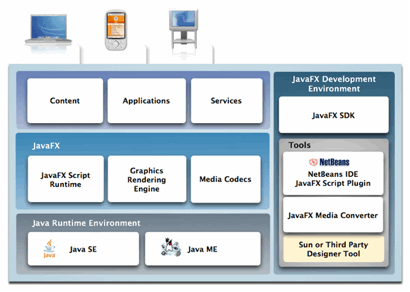
Figure 11: JavaFX Platform.
Sun Currently has an open source
community project hosted for JavaFX, OpenJFX,
where developers can sign up for a private preview of the JavaFX SDK, as well
as download the JavaFX Script plugin for NetBeans 6.1. JavaFX is anticipated to
compete on the desktop with Adobe AIR, OpenLaszlo,
and Microsoft Silverlight. It may also target Blu-ray Disc's
interactive BD-J
platform, although as yet no plans for a Blu-ray release have been announced.
Currently JavaFX consists JavaFX Mobile and JavaFX Script:
· JavaFX Mobile is a Java operating system for mobile devices
initially developed by SavaJe Technologies and purchased by Sun Microsystems in April
2007. It is part of the JavaFX family of products. The JavaFX Mobile operating system
provides a platform for PDAs, smartphones
and feature phones. It features a Java SE
and Java ME
implementation running on top of a Linux kernel.
It is understood that Sun will
distribute JavaFX Mobile as a binary operating system to device manufacturers
who will brand the interface to differentiate their product.
· JavaFX Script, is a high-performance declarative
scripting language for building and delivering the next generation of rich
Internet applications for desktop, mobile, TV, and other platforms. It forms
part of the JavaFX
family of technologies on the Java Platform.
JavaFX targets the Rich Internet Application domain
(competing with Adobe Flex and Microsoft Silverlight), specializing in
rapid development of visually rich applications for the desktop and mobile
markets. JavaFX Script works with integrated development environments
like NetBeans
and Eclipse. The main features of this scripting
language are:
o
JavaFX Script uses a declarative syntax for
specifying GUI components, so a developer's code closely matches the actual
layout of the GUI.
o
Through declarative databinding and
incremental evaluation, JavaFX Script enables developers to easily create and
configure individual components by automatically synchronizing application data
and GUI components.
o
JavaFX Script will work with all major IDEs,
including NetBeans,
which is the reference implementation IDE for Java development.
o
Unlike many other Java scripting languages,
JavaFX Script is statically typed and will have most of the same code
structuring, reuse, and encapsulation features that make it possible to create
and maintain very large programs in Java.
o
JavaFX Script is capable of supporting GUIs of
any size or complexity.
o
JavaFX Script makes it easier to use Swing,
one of the best GUI development toolkits of its kind.
The goal of all these frameworks is to be
able to build Rich Internet Applications more easily and to make the user
experience as rich as possible.
· Currently a
lot of this kind of functionality is being built with AJAX (asynchronous
Javascript, CSS, DOM manipulation and XML) and Flash/Flex. Manual construction
of applications with the four AJAX components is though, and thus companies are
trying to create the silver bullet for easy creation of RIA applications.
· Creating
applications with Flash/Flex is relatively easy and makes the applications
really rich, but it is vendor-specific (Adobe).
· Some of the
newly announced frameworks are more open source (JavaFX) than others
(Silverlight).
To make the comparison easier, a table
that lists different aspects of the frameworks is presented:
|
|
Silverlight |
JavaFX |
FLASH/FLEX |
|
Version |
1.1
Alpha |
1.0 |
3.0 |
|
Built-in UI Controls |
Very
limited to none |
Via
Swing |
Yes |
|
IDE |
Visual Studio 2008 |
NetBean 6.01 JavaFX plugin |
Flex
Builder 3.0 (Eclipse platform) |
|
IDE Visual Design |
No |
No |
Yes |
|
IDE Toolbar for Controls |
No |
No |
Yes |
|
Browser Client |
Silverlight
1.1 Alpha |
Java Plugin with JavaFX extension |
Adobe
Flash Player 9 |
|
Runtime |
2-4MB |
2-4MB |
1.1MB. |
|
Languages |
XAMLJavaScript(C#, VB.Net, ASP.Net) |
JavaFXScript,Java |
MXMLActionScript |
|
Platform |
Windows+Mac |
Windows+Linux+Mac |
Windows+Linux+Mac |
All Application virtualization software vendors have
their own definition of Application virtualization. Basically it comes down to
this: Application
virtualization enables the deployment of software without modifying the local operating
system or file system. It allows software to be delivered and updated in an
isolated environment ensuring the integrity of the operating system and all
applications. Application conflicts – and the need for regression testing
- are significantly reduced. A single application can be bundled and deployed
to multiple operating system versions. Applications are easier to provision,
deploy, upgrade, and rollback.
In our opinion there are 3
approaches to application virtualization:
For what we are concerned we will present in detail
the most important features regarding the two main software of the last branch.
Several years ago, surveys of data center activity
attracted attention, because they indicated that few servers averaged more than
20 percent utilization of their CPU, memory and disk hardware – and some
were far worse. The IT industry quickly responded by delivering virtualization
technologies and many organizations with large data centers are now deploying
these technologies successfully to improve hardware utilization. A similar
trend is now emerging which focuses on PC software. Many organizations are
beginning to recognize that the efficiency of their PC software utilization is
also in the range of 20% and in some cases much worse.
This inefficient utilization of software assets has
become very costly for companies. Software license fees are generally based on
the number of copies of a specific application installed on each PC in the
company regardless of how often each copy of the application is used. In
order to insure that users have even rarely used applications available when
needed, companies tend to keep an overabundance of software on each PC and,
therefore, pay far more in license fees than if the fees were tied to actual
software usage. A typical license agreement also allows for software to be
uninstalled and then re-installed on another PC as many times as desired, as
long as it only resides on one PC at a time. While it would be highly
impractical for a corporation to manually move applications from one PC to
another on a regular basis to accommodate changing needs, some companies have
implemented innovative streaming
technologies which allow for the automatic provision of software assets
based on user demand.
For example, AppStream
Inc.’s dynamic license management software streams an application to the user’s
PC when they need to use it, effectively eliminating the need to pay
application license fees for unused software. This technology has benefits
relative to software license compliance and software change management as well.
Computer application streaming is indeed a form
of on-demand software distrbution.
The basic concept of application streaming has its
foundation in the way modern computer programming
languages and operating systems produce and run application code. Indeed, only
specific parts of a computer program need to be available at any instance for
the end user to perform a particular function. This means that a program
need not be fully installed on a client computer, but parts of it can be
delivered over a low bandwidth network as and when they are required. Application
streaming is usually combined with application virtualization, so that
applications are not installed in the traditional sense.
We can therefore summarize the most important features and benefits:
·
Applications
are streamed on demand from a
central server; when the user has finished with the applications all
components are completely removed - as if the application was never there.
· The cost of installation is sharply reduced. Each
staff member’s requirements can be noted and the system set up to deliver
what’s needed when the staff member logs into the network.
·
The cost
of upgrading software is also reduced. When the
organization decided to move to a new version of a software product, it’s a
simple matter to tell the application streaming software to deliver the new
version when the user logs in.
·
The cost
of software licenses and license administration can be reduced. The
organization only needs to acquire enough licenses to handle what’s being done
now, not enough for everyone to have a license. This means that organizations
having worldwide operations should be able purchase much fewer licenses.
Systems not in use don’t need to be a “license prison.”
·
Reduced
disk space requirements: No large
downloads required.
· Mobile users are able to access or updated
applications from any location.
Before going forward is necessary to underline
that main difference among different Application Streaming software:
· The
possibility to work with Application Streamed with or without a server
connection.
· The
modification of existing environment or OS: A
growing number of vendors offer desktop streaming software that provisions the
entire desktop environment from a server to a desktop PC (or thin client).
Altiris, AppStream, and Microsoft (through its recent acquisition of
Softricity) have pushed the concept to the next level, streaming applications
rather then a complete desktop environment. This allows greater flexibility in
what is provisioned, because IT can create a basic operating system image and
then individual images for each application, and combine them as needed on the
fly. You don’t need a separate desktop image for each combination of
applications.
On the
figure below an example of Application Streaming utility is represented.
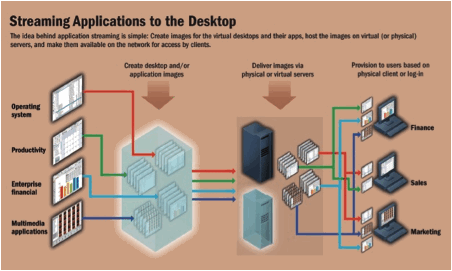
Figure 12: Application Streaming Example
In the rest
of this section we will present the most important available technologies
regarding Application Streaming proposing a final comparison between them.
Microsoft Application Virtualization (formerly Microsoft SoftGrid) is an application virtualization and application streaming solution from Microsoft.
This platform allows applications to be
deployed in real-time to any client from a virtual application server. It
removes the need for local installation of the applications. Instead, only the
SoftGrid runtime needs to be installed on the client machines. All application
data is permanently stored on the virtual application server. Whichever
software is needed is streamed from the application server on demand and run
locally. The SoftGrid stack sandboxes the execution environment so that the
application does not make changes to the client itself. Softgrid applications
are also sandboxed from each other, so that different versions of the same
application can be run under Softgrid concurrently. This approach enables any
application to be streamed without making any changes to its code.
SoftGrid thus allows centralized
installation and management of deployed applications. It supports policy based
access control; administrators can define and restrict access to the
applications by certain users by defining policies governing the usage.
SoftGrid also allows replication of the applications across multiple
application servers for better scalability and fault tolerance, and also
features a tracking interface to track the usage of the virtualized
application.
The SoftGrid client runtime presents
the user with a list of applications, to which the user has access. The user
can then launch a virtualized streamed instance of the application. Depending
on the configuration, the systems administrator can be either notified of the
action via email or it can require an explicit confirmation from the administrator
for the application to start streaming and initialize or it can just simply
check the active directory for the user's rights and
stream the application to the user if it is authorized to run the application.
The SoftGrid client can also install local shortcuts that bootstrap the process
of launching individual virtualized software instances.
In
detail SoftGrid is capable of packaging applications for on-demand, streamed
delivery into virtualized end point runtime environments. The figure below
depicts the first step in this process.
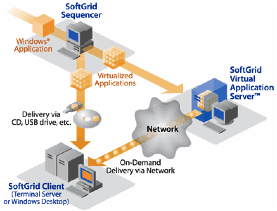
Figure 13: Softgrid Application Packaging
A
workstation is configured with the SoftGrid Sequencer application. As the
SoftGrid administrator installs the target application on the workstation, the
sequencer monitors all installation steps, including changes to the registry.
The administrator can also select specific components to be included in the
virtualized application package, such as DLLs as well as Java and .NET
components. Further, the application can be configured to store information in
a centralized location (e.g. a secure data center).
The final
outcome of the sequencer process is a set of four files that comprise the
virtualized application, with an initial application load just big enough to
load and initially execute the application. According to Microsoft, the load
size is approximately 20 to 40 percent of the total application size.
The four
files are placed on a SoftGrid application server for distribution. The
administrator grants access to the application by adding users with approved
access to a related AD group. Only members of the group will be able to see the
application icon on their desktops or access the application files on the
server. To reverse the process—to revoke a user’s access—simply
remove him or her from the group.
Once a user
is added to the proper group, the application icon will appear on her desktop
at next login. If the user is already logged in, she can force a refresh of her
desktop by using a SoftGrid utility typically found in the system tray. The
application is accessed by double-clicking the icon. The figure depicts what
occurs when the user runs the application for the first time.
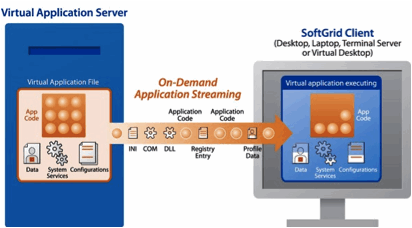
Figure 14: Softgrid
Application Streaming
The four
files created and installed on the SoftGrid Application Server are accessed by
the desktop. The result is the creation of a virtual application environment on
the user’s machine with the bare minimum of application components streamed
into it. The result is a self-contained application runtime space that
virtualizes the following components :
· Registry
– registry changes unique to the application are not made to the main OS
on the desktop. Rather, they are virtualized within the isolated application
runtime space.
· File system
– calls from the application for local disk access can be redirected to
access DLLs and other components from a virtual file system.
· COM/IPC
· INI files
· Process
environment
· Fonts
We can
therefore summarize the most important features of this solution:
· Applying
patches in a virtualized environment is a simple rebuild of the appropriate
SoftGrid package. The next time a user runs the application, the updated
version is automatically streamed to the desktop.
· Help Desk
costs associated with failed application installations, overwritten application
components, corrupted registries, etc. are all but eliminated when files and
settings unique to an application are virtualized
(Customers have cut help-desk costs by up to 30% by
reducing call volume for application-related problems, and reduced end-user
downtime by up to 80% by easing challenges with business
continuity of applications).
· Use of
applications accessed via the SoftGrid server is tracked. Further,
administrators can link an active instance of a running application to a
license. This metering of applications helps organizations remain compliant
with licensing agreements.
· If a
virtualized application environment is infected with malware, the threat is
contained—prevented from spreading to other applications or the base
operating system.
· The threat of data leaks is mitigated due to
the virtualization of local cache associated with application processing.
Further, configuration of applications such as the Microsoft Office Suite can
‘encourage’ users to save documents in a secure, centralized environment.
· Application
access is controlled by group membership. In addition, applications that
run on laptops can be configured to stop running if the user doesn’t
authenticate to the enterprise network within a specified period. This prevents
thieves from using laptop applications indefinitely.
· Mobile
users are able to access patched or updated applications from any location.
· Minimize application conflicts and regression testing:
By eliminating the requirement to install applications on desktops or laptops,
and shielding the OS and applications from changes normally created when
applications are installed and run, Microsoft SoftGrid prevents problems that
hinder deployments. This also minimizes the need to perform regression testing
and, as a result, speeds deployments.
AppStream's
on-demand application distribution and license management platform provides an
optimal solution, developed by Symantec, to serve the application management
needs of enterprise environments, providing high productivity with controlled,
guaranteed access to necessary applications from any Windows applications from
any location at any time, including remote and mobile users.
AppStream has a desktop
management platform that is loaded on a network server and streams applications
to the desktop. It is built to deliver PC applications on demand so that when
the PC user initiates an application, the application is streamed directly to
the PC and begins to run. AppStream can be ready to run as soon as it is
installed and configured as it requires no special program coding or changes to
any of the applications running on PCs. It works by loading a light-weight
agent onto each client PC which then manages the loading of applications from
the server to the PC. The AppStream software does not actually install the
full application on the PC; it simply streams enough of the application to the
PC for it to be able to run. Typically, PC users use only a small part
of any PC application – often as little as 10 percent. AppStream takes
advantage of this fact by dividing the PC application up into segments,
initially only streaming the segments that are needed to launch the application
and those features that the user normally uses. The benefits of this include:
AppStream keeps track of how
users work with their applications and adjusts the usage profile dynamically if
usage patterns change. Technically, AppStream communicates with PC’s via a protocol
that is HTTP compliant and can work through firewalls, proxy servers, and over
VPNs. It is engineered to make efficient use of the network, optimizing network
bandwidth and using local PC caches to smooth the network load.
The streaming process works in
the same way both for local PC applications, such as Microsoft Office, and
client/server applications that are distributed between the PC and network
servers. It can also provision PC applications to laptops, but in that case it fully
loads the application so that the laptop can work while disconnected.
The Platform runs on a Windows
Server which is typically configured for high availability and fail-over, so
that the service it provides runs 24 by 7. Hundreds of desktops can be managed
from a suitably configured server. For very large desktop populations more
servers can be added in a multi-tier deployment, with load balancing and load
sharing capabilities configured between them. There is no obvious limit to how
many desktops can be managed in this way. In the figure below it is possible to
see an image representing AppStream architecture.
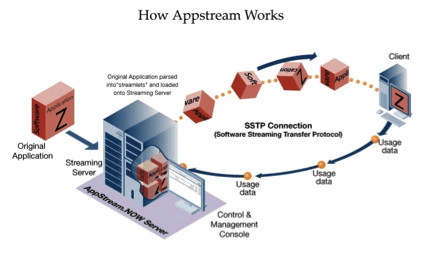
Figure 15: AppStream
Application Streaming
Unlike more
traditional models, the ability to distribute applications, monitor usage, and
manage licenses is integrated in a single platform. IT retains control
over application versioning and provisioning but gains flexibility to give off-line
use of applications and the ability to use local graphics cards and other local
resources.
The AppStream server holds its
own database of usage information both to enable dynamic streaming and to
accumulate usage statistics. Its management console allows the
platform to be configured and managed, and for reports to be requested on
desktop activity and license management. Some of the benefits of this
information include:
The platform permits a fine level
of definition of user/application access. User access to any given PC
application can be time-based so that it is only available between specific
days or “time-bombed” so that access rights cease on a given day (to cover the
situation when staff leave). If desired, unlimited access to an application can
be given to a user. Application access can be limited to specific groups of
users or even to single individual and different versions of the same application
can be assigned to different users if need be. Administrators can de-provide or
re-provide applications at any time.
To ensure that license agreements
are never violated the maximum number of installations of a particular
application can be specified and this value will never be exceeded no matter
who requests access. To ensure that the high water mark is efficiently
implemented, AppStream cleans up any idle application packages that remain in
the PC cache after a predefined period of time.
AppStream automatically reports
on the efficiency of software utilization, identifying the usage frequency of
all desktop applications and highlighting those applications that are
under-utilized. It also provides a graphical global view of usage levels on an enterprise
wide basis. A whole series of reports can be generated that provide details of
users, user access rights, software package usage and license levels. Reports
are customizable and the AppStream repository of information can be accessed
directly via any reporting tool that is compliant with ODBC.
From a user perspective,
AppStream is almost invisible, both in terms of how the Windows interface
looks and how it performs. The AppStream agent is designed to load applications
as fast as possible holding software components in local cache and only using
the program components that are needed. The whole configuration is
self-optimizing and it ensures that the minimum amount of network bandwidth is
consumed so that communications bottlenecks do not arise.
As a consequence, PC
applications behave as if they were fully installed on the PC, with very little
difference in wait times when an application loads. An application may take
slightly longer the very first time it loads, but from then on it is likely to be
held in cache on the PC and it will load as fast as if the application were
installed locally. In all other respects the users will probably be unaware of
how applications load. Indeed it is possible to mix and match applications with
some being local and some downloaded and the user is unlikely to guess which are which.
Furthermore AppStream
is easy to administer. The web-based control and management console and web-based
infrastructure lets IT staff perform management tasks from anywhere within the
corporate intranet or extranet. The robust provisioning process ensures
that on-demand access can be offered to employees without concern that end
users will be using applications they shouldn't be. And compatibility with
Microsoft's Active Directory and the Lightweight Directory Access Protocol
(LDAP) standard ensures that AppStream integrates easily with any existing
enterprise entitlement system.
The
following points summarize all the advantages supplied by AppStream.NOW
software
We finally propose a
table with that summarize the most important capabilities and relative benefits
of this software.
|
Capability |
Benefit |
|
Provides applications on-demand |
Increases end user
productivity through better, quicker access to needed applications |
|
Software
distribution and software deployment without IT intervention |
Lowers
administrative support costs, IT not required to push down all applications |
|
Enables assigning
of different package versions to different end users |
Increases the
flexibility of enterprise computing environment — end users can pull
down the version they need |
|
Reduces the steps
required to deploy an application |
Speeds software
distribution of applications to end users |
|
Provides
sophisticated access provisioning and limiting |
Ensures that end
users are able to access the applications they need, while preventing access
to unauthorized end users |
|
Enables
interoperability between streamed and traditionally installed applications |
Lowers
administrative requirements and allows for phased adoption |
|
Provides a single
point of access for end users, software packages, licensing and servers |
Simple, intuitive administration |
In order to conclude the presentation of these software
packages we summarize the most important features with the following table.
|
|
(Microsoft) Softgrid |
(Symantec) AppStream |
|
Stand-alone Virtualized
applications can run on clients without agent locally installed. |
No |
Yes |
|
Streaming Launch
the application instantly from a remote location. The first blocks needed to
start the application are locally cached on the client. When more features
are used, more blocks are cached. |
Yes |
Yes |
|
Centrally controlled access Management
software is included that can manage authorization on application delivery.
Agent locally installed on the client is required. |
Yes |
Yes |
|
Off-Line Usage Applications
can be launched even when a user is off-line (for example on a laptop). The
streamed application is completely cached locally. |
Yes |
Yes |
|
Application Interconnectivity /
Binding Virtualized
applications, which are isolated, can be connected to each other. For
example, .NET 2.0 framework is packaged once. Applications
that needs .NET framework connect to the virtualized .NET package. |
No |
No |
|
Executes in user-mode only There is
no interaction with the kernel of the OS. Therefore, applications cannot
crash the OS. |
Yes |
Yes |
|
License Management Can the
usage of the applications be controlled? How many licenses do you have of an
application and how many times is the application (concurrently) in use? |
Yes |
Yes |
|
Tracking and reporting The usage
of applications can be tracked and monitored. Reports can be created. |
Yes |
Yes |
|
Support |
|
|
|
16-bit application supported (only run on 32-bit OS) |
Yes |
No |
|
64-bit application supported |
No |
No |
|
Windows 2000 |
Yes |
Yes |
|
Windows XP |
Yes |
Yes |
|
Windows Vista 64-bit |
No |
No |
|
Windows Server 2008 (TS) 64-bit |
No |
No |
|
Citrix |
Yes |
Yes |
In this chapter we analyzed different methods
in order to delivery applications on demand and fast deployment of services.
The basic idea that we have to account for is
represented in the figure below.
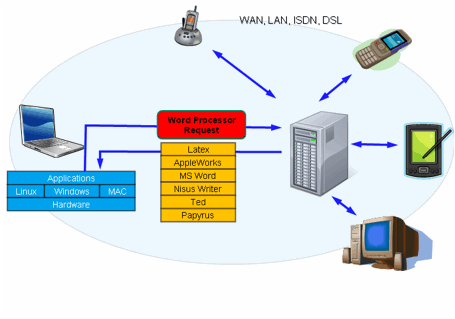
Figure 16: Devices Interaction in application
streaming.
In
this figure thee crucial points are shown:
· Network: the
technologies have to support standards and protocols for different types of
networks (WAN, LAN, PAN, etc;) (i.e. as we saw in [REF DELIVERABLE 1] public operators
involved in emergency situations can be far way or in the same building).
· Devices: the
technologies have to allow full device interoperability; (i.e. public operators
must be able to use different devices without any interaction issue).
· Application on demand: the technologies must delivery application on demand and services as
fast as possible.
We already analyzed the features for every tool
and the aim of this section is to summarize the crucial point sfor the selected
technologies proposing a table as a comparison; we avoid including in this
section the Virtualization systems not being strictly connected to the mobile
and portable devices.
VNC
VNC is a nice graphical desktop sharing system
which uses the RFB protocol to remotely control another computer. It transmits
the keyboard and mouse events from one computer to another, relaying the
graphical screen updates back in the other direction, over a network.
VNC is platform-independent; a VNC
viewer on any operating system usually connects to a VNC server on any other
operating system. There are clients and servers for almost all GUI operating
systems and for Java. Multiple clients may connect to a VNC server at the same
time.
It’s improved a bit over the years, but
still has several flaws.
· VNC server
is required for an OS. Many operating systems have them, but some don’t.
· RFB doesn’t
work well over high latency connections.
· All RFB
clients and servers are only moderately adaptive to bandwidth.
ICA
ICA is a proprietary protocol for an
application server system, designed by Citrix Systems. The protocol lays down a
specification for passing data between server and clients, but is not bound to
any one platform.
Besides Windows, ICA is also supported
on a number of Unix server platforms and can be used to deliver access to
applications running on these platforms. The client platforms need not run
Windows; for example, there are clients for Mac, Unix, Linux, and various
Smartphones. ICA client software is also built into various thin client
platforms.
The ICA protocol is actually optimized for low bandwidth.
RDP
RDP is a multi-channel protocol that
allows a user to connect to a computer running Microsoft Terminal Services.
Clients exist for most versions of Windows (including handheld versions),
and other operating systems such as Linux, FreeBSD, Solaris, Mac OS X, and
PalmOS. The server listens by default on TCP port 3389. Microsoft refers to
the official RDP client software as either Remote Desktop Connection (RDC) or
Terminal Services Client (TSC).
AJAX
AJAX refers to the use of a group of
technologies for building Rich Internet Applications. It's based on 100% open standards the
most compact and high performance result can come out but it has some big
drawbacks:
· It requires fairly good working
knowledge of asynchronous Javascript,
CSS, DOM manipulation and XML and the construction of applications with the these
components is quite a pain.
· Not all browsers handle Javascript
in the same way, and many users disable JavaScript in their browsers. Web
developers are indeed looking for at least some assistance to elide browser
differences.
Flash/Flex
Flash is a
software for creating rich, interactive content for digital, web, and mobile
platforms; it provides the tools you need to deliver an engaging user
experience. Flex is an application development solution for creating and
delivering cross-platform rich Internet applications (RIAs) within the
enterprise and across the web. It has a client-runtime which is based upon
the Flash Player. Flex and Flash have complementary strengths. Flash is the
leading authoring tool for web developers, multimedia professionals, animators,
and videographers who want to create rich interactive content. Flex 2 products
enable more application developers to leverage the powerful Flash runtime to
create data-driven RIAs. In addition, developers can use Flash and Flex
Builder together to add rich interactive elements to a structured, Flex based
application. Flash/Flex is relatively easy and makes the
applications really rich, but it is vendor-specific (Adobe). Not all
browsers start out with the Flash plug in installed, and Flash is also updated
from time to time. In either case, the end user is required to download a new
version if he or she reaches a page that requires it (in many cases users will
navigate away from the page entirely).
Silverlight
Silverlight is a cross-browser,
cross-platform plug-in for delivering the next
generation of Microsoft .NET–based media experiences and
rich interactive applications for the Web. Silverlight is meant to be running in the
browser, it should be seen much more as a competitor to Flash/Flex than to
the JavaFX, which are runtimes running outside
the browser. Silverlight has the advantage
it can easily be put on every Windows computer by letting it piggy-back with
some automatic Windows update.
While Silverlight 1.0 only had basic capability
in terms of simple animation and media support using Javascript as the primary
scriptiong language, Silverlight 1.1/2.0 is a completely different animal. Silverlight
2.0 offers a complete .NET common language run-time in the browser including
managed versions of Javascript and Python that will compile to binary on client
and run extremely quickly. Obviously, by supporting Python (and Ruby as
well, though not in the current alpha distribution) in the client,
Silverlight's CLR in the browser now also support the Dynamic Language Runtime
(DLR), making Silverlight have the richest support for RIA client-side
languages currently available. Of course, sporting a lightweight version of
.NET and its libraries comes at some cost, particularly download and
installation times.
JavaFX
Sun has created a very interesting new entry in
the RIA space. Designed to leverage the full breadth and depth of the extremely
mature and robust Java platform, JavaFX is a scripting language that doubles as a declarative
programming model. With the express goal of making it significantly easier to
create Rich Internet Applications than it is now with current Java
technologies, JavaFX offers some serious productivity-oriented features
including: A highly efficient Model-View-Controller (MVC) data binding
construct in the scripting language itself, declarative event triggers for
assertions and CRUD, and even some cutting edge features such as extents (a
notation to let you see all class instances of a certain type) and other
mechanisms that will give one some concerns about the sacrifice of long-term
code maintenance to the altar of code efficiency, but it's a pretty well
thought-out model. JavaFXScript takes advantage of the Java Runtime
Environment's (JRE)
ubiquity across devices and enables creative professionals to
begin building applications based on their current knowledge base, but has also
some drawbacks:
· It requires installation of at least
one additional plugin.
· It’s a new technology not fully
tested and ready to be compared with Flash for example
Softgrid
Softgrid is an application virtualization and application streaming solution from Microsoft.
This
platform allows applications to be deployed in real-time to any client from a
virtual application server removing the need for local installation of the
applications. All application data is permanently stored on the virtual
application server. Whichever software is needed is streamed from the
application server on demand and run locally. Unfortunately the
interoperability between different applications environment is not implemented
and the SoftGrid runtime needs to be installed on the client machines.
It still suffers from usability quirks and
an overly complex sequencing process, and it lacks support for headless
services.
AppStream
AppStream has a
desktop management platform that is loaded on a network server and streams applications
to the desktop. It is built to deliver PC applications on demand so that when
the PC user initiates an application, the application is streamed directly to
the PC and begins to run. AppStream can be ready to run as soon as it is
installed and configured as it requires no special program coding or changes
to any of the applications running on PCs. Symantec gains acquiring AppStream a
much needed streaming capability to support its already robust virtualization
layer. The combined solution allows applications to be launched from a Web
browser, and headless services are supported. However, the level of integration
between the OEM components is imperfect and simple deployment tasks require
too many steps, not to mention the slow initial response time for virtualized
applications.
This table summarizes the most important
features for the products presented:
|
|
VNC |
ICA |
RDP |
AJAX |
Flash/ Flex |
Silverlig |
JavaFX |
SoftGrid |
AppStream |
|
Bandwidth Usage |
High |
Medium |
Medium |
Low |
Medium |
Medium |
Medium |
Low |
Low |
|
Browser Compatib. |
X |
X |
X |
Medium |
High |
High |
High |
X |
X |
|
Platform Compatib. |
High |
High |
Medium |
Medium |
High |
Medium |
High |
Medium |
Medium |
|
Functions supported |
Medium |
Medium |
High |
High |
High |
Medium |
Medium |
High |
High |
|
Performance/Quality |
Low |
Medium |
Medium |
High |
Medium |
High |
Medium |
High |
High |
|
Proprietary |
Free |
Citrix |
Micr. |
Free |
Adobe |
Micr. |
Sun |
Micr. |
Symantec |
In the [REF DELIVERABLE 1] we analyzed emergency
scenarios and we saw the importance of application delivery and the operators’ equipments
during such a situation. The application and services deployment needs to be as
fast as possible and the operators’ devices need to be small and portable.
In the first chapter we presented the available
technologies regarding the application on demand service; the aim of this
chapter is instead to provide a full overview of the available mobile devices
including operating systems.
In the first paragraph we present indeed the
most important environment regarding the development of software for small
devices; in the second paragraph we will present the operating systems and in
the third one we will give a brief overview concerning the most important
current devices.
There are several ways to add software to a
mobile device, depending on the device capabilities. The latest devices can
have all the capabilities described below, making the device more versatile.
J2ME (Java 2 Platform Micro Edition) is a
specification of a subset of the Java platform aimed at providing a certified
collection of Java APIs for the development of software for small,
resource-constrained devices such as cell phones, PDAs and set-top boxes.
Most of the mobile phones can run J2ME applications,
but there can be a lot of difference between the JVM capabilities from one
mobile phone to another. The access to the net, gps, bluetooth etc. is still
regulated by the phone operating system.
The JVM in the mobile phone use the Connected
Limited Device Configuration (CLDC) that contains a strict subset of the
Java-class libraries, and is the minimal amount needed for a Java virtual
machine to operate. CLDC is basically used to classify myriad devices into a
fixed configuration.
Using this common configuration it’s possible
to built applications using the upper layer of the J2ME stack, the Mobile
Information Device Profile (MIDP).
Designed for cell phones, the Mobile
Information Device Profile boasts GUI API, and MIDP 2.0 includes a basic 2D
gaming API. Applications written for this profile are called MIDlets and can be
downloaded directly from the web, installed and run just after the download.
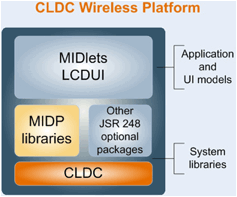
Figure
17: J2ME architecure.
Building application in native code,
means build an application that can run only in similar devices (typically with
the same OS) but that can use all the features of the mobile phones without any
limitations.
The developer can optimize the resource used by
his own application, optimizing also the performance and the memory usage. He
could access the storage and the hardware directly using the OS I/O.
Some device’s manufacturer has distributed the
SDK for develop native application on their mobile phone and often an IDE with
simulator’s device.
As we can see, there are a lot of difference
between a J2ME MIDlet and a native application. In general, a J2ME MIDlet
can be more deployable and compatible in a lot of devices, but it can’t reach
the performance and the integration that a native application can reach in the
OS that was made for.
As we saw in the previous chapter the Web is changing its structure
facilitating the sharing and collaboration among users. For this reason the
latest devices have new versions of their internet browsers, that support al
lot of the new features used in the Web 2.0. It’s therefore possible to create
internet based applications, using css, javascript and ajax interaction.
Mobile browsers are optimized so as to display
Web content most effectively for small screens on portable devices. Mobile
browser software must be small and efficient to accommodate the low memory
capacity and low-bandwidth of wireless handheld devices.
Obviously the user will interact only with the
browser and the applications will not use any of the advanced features like
gps, accelerometers, bluetooth etc.
But these applications can be run everywhere
(if we have an internet connection) and in every device with an advanced web
browser.
After this introduction on the development
environments for mobile devices and before presenting the most famous devices
with the related capabilities, we give an overview on the current available
operating systems.
 iPhone OS is the operating system
developed by Apple Inc. for the iPhone and iPod touch. Like Mac OS X, from
which it was derived, it uses the Darwin foundation. iPhone OS has three
abstraction layers: a Core Services layer, a Media layer, and a Cocoa Touch
layer.
iPhone OS is the operating system
developed by Apple Inc. for the iPhone and iPod touch. Like Mac OS X, from
which it was derived, it uses the Darwin foundation. iPhone OS has three
abstraction layers: a Core Services layer, a Media layer, and a Cocoa Touch
layer.
The iPhone OS's user interface is based on the
concept of direct manipulation, using multi-touch gestures. Interface control
elements consist of sliders, switches, and buttons. The response to user input
is supposed to be immediate to provide a fluid interface. Interaction with the
OS includes gestures such as swiping, tapping, and pinching. Additionally,
turning the device alters orientation in some applications.
Mac OS X applications cannot be copied to and
run on an iPhone OS device. They need to be written and compiled specifically
for the iPhone OS and the ARM architecture. However, the Safari web browser
supports "web applications," as noted below.
The iPhone support third-party
"applications" via the Safari web browser, referred to as web
applications. The applications can be created using web technologies such as
AJAX. Many third party iPhone web applications are now available.
![]() With the new generation, the iPhone
support also the deployment of third party applications.
With the new generation, the iPhone
support also the deployment of third party applications.
These applications can be developed with the
free SDK available on the developer apple web site, and it’s complete of an IDE
and simulator.
The SDK itself is a free download, but in order
to release software, one must enroll in the iPhone Developer Program, a step
requiring payment and Apple's approval.
Signed keys are given to upload the application
to Apple's App Store which is the sole method of distributing the software to
an iPhone.
At the moment there is no Java
support.
Symbian OS is a proprietary operating system,
designed for mobile devices, with associated libraries, user interface
frameworks and reference implementations of common tools, produced by Symbian
Ltd. It is a descendant of Psion's EPOC and runs exclusively on ARM processors.
The Symbian OS System Model contains the
following layers, from top to bottom:
· UI Framework Layer
· Application Services Layer
o
Java
ME
· OS Services Layer
o
generic
OS services
o
communications
services
o
multimedia
and graphics services
o
connectivity
services
· Base Services Layer
· Kernel Services & Hardware
Interface Layer
Symbian is not Open Source software. However,
phone manufacturers and other partners are provided with parts of its source
code. The APIs are publicly documented and up to Symbian 8.1 anyone could
develop software for Symbian OS.
Symbian 9.1 introduced capabilities and
Platform Security framework. To access certain capabilities, the developer has
to digitally sign their application. Basic capabilities are user-grantable and
developer can self-sign them, more advanced require certification and signing
via the Symbian Signed program.
The native language of the Symbian OS is C++,
although it is not a standard implementation. There are multiple platforms
based upon Symbian OS that provide an SDK for application developers wishing to
target a Symbian OS device.
Symbian C++ programming is commonly done with
an IDE like Carbide.c++, an Eclipse-based IDE developed by Nokia.
Symbian OS's C++ is very specialized. However,
many Symbian OS devices can also be programmed in OPL, Python, Visual Basic,
Simkin, Perl and with the Java ME.
Once developed, Symbian OS applications need to
find a route to customers' mobile phones. They are packaged in SIS files which
may be installed over-the-air, via PC connect or in some cases via Bluetooth or
memory cards. An alternative is to partner with a phone manufacturer to have
the software included on the phone itself. The SIS file route is more difficult
for Symbian OS 9.x, because any application wishing to have any capabilities
beyond the bare minimum must be signed via the Symbian Signed program.
Java ME applications for Symbian OS are
developed using standard techniques and tools such as the Sun Java Wireless
Toolkit.
Nokia S60 phones can also run python scripts
when the interpreter is installed, with a custom made API that allows for
Bluetooth support and such. There is also an interactive console to allow the
user to write python scripts directly from the phone.
Windows Mobile is the OS developed by Microsoft
as evolution of Windows CE.
It’s used by different brands, like HTC,
Samsung, HP etc. and it provide a common environment in different devices.
The main features of the new version
are:
· High screen resolution supported
(from 320x320 to 800x480)
· Integrated with Office and Exchange
· VoIP support
· Remote Access (RDP)
· Browser with Ajax, JavaScript and
XML DOM capabilities
· .NET Compact Framework 2
· SQL Server compact edition
Additional software can be installed directly
after a download from the web; typically the executables are .cab files and are
installed automatically by the system.
Third-party software development is available
for the Windows Mobile operating system. There are several options for
developers to use when deploying a mobile application. This includes writing
native code with Visual C++, writing Managed code that works with the .NET
Compact Framework, or Server-side code that can be deployed using Internet
Explorer Mobile or a mobile client on the user's device. The .NET Compact
Framework is actually a subset of the .NET Framework and hence shares many
components with software development on desktop clients, application servers,
and web servers which have the .NET Framework installed, thus integrating
networked computing space. Support also J2ME applications.
Many manufacturers prefers to build their own
OS and don’t release any SDK for develop additional software.
Typically, the only way to expand and to
install new applications it’s with the J2ME Midlets or, if there’s an advanced
web browser, with the web-based application.
Samsung, LG, Sony Ericsson and RIM
are an example of these manufacturers.
Android is a Linux-based OS for mobile devices.
Is developed by Google and Open Handset
Alliance and will be available in open-source license.
Google provides the SDK from their website (http://code.google.com/android) with a plug-in for the Eclipse IDE, for an
easy development and deployment.
The SDK allow the developer to create
application writing code in Java language, but the result it’s a lot different
than a J2ME Midlets.
The OS has a complete and complex architecture
(see figure below). Built in the OS there is an optimized JVM (called Dalvik)
that exposes all the features of the device at the applications.
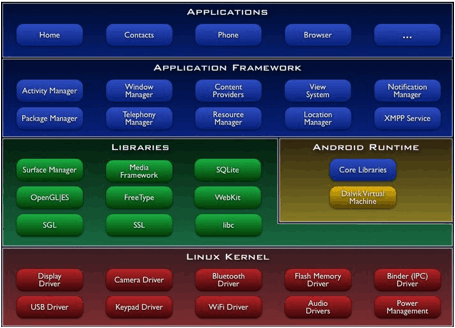
Figure 19: Android architecture.
It’s possible therefore to create applications,
which act like a native application, using the popular java language. The
applications will run and will be managed in the Android Runtime, which
includes a set of core libraries that provides most of the functionality
available in the core libraries of the Java programming language.
Every Android application runs in its own
process, with its own instance of the Dalvik virtual machine. Dalvik has been
written so that a device can run multiple VMs efficiently with minimal memory
footprint.
The main features of the Android
device will be:
· Optimized graphics: The platform is adaptable to both larger, VGA, 2D graphics library, 3D
graphics library based on OpenGL ES 1.0 specifications, traditional smartphone
layouts.
· Storage: SQLite
for structured data storage.
· Connectivity: Android
supports a wide variety of connectivity technologies including GSM, CDMA,
Bluetooth, EDGE, EV-DO, 3G, and Wi-Fi.
· Messaging: SMS,
MMS, and XMPP are available forms of messaging including threaded text
messaging.
· Web browser: The
web browser available in Android is based on the open-source WebKit application
framework.
· Java virtual machine: Software written in Java can be compiled into Dalvik bytecodes and
executed in the Dalvik virtual machine, which is a specialized VM
implementation designed for mobile device use, although not technically a
standard Java Virtual Machine.
· Media support: Android will support advanced audio/video/still media formats such as
MPEG-4, H.264, MP3, and AAC, AMR, JPEG, PNG, GIF.
· Additional hardware support: Android is fully capable of utilizing
video/still cameras, touch screens, GPS, compasses, accelerometers, and
accelerated 3D graphics.
· Development environment: Includes a device emulator, tools for debugging, memory and performance
profiling, a plugin for the Eclipse IDE.
At the moment there is only the software
simulator of the platform and only few experimental devices not for sale.
MOTOMAGX is Motorola's next-generation Mobile
Linux platform and will support three different application environments:
· Java
· WebUI: Web
application that need Ajax and JavaScript capabilities, the browser will be
based on WebKit browser engine.
· Native
Linux: Developed in C/C++
Openmoko is an open source operating
system for mobile phone Linux-based.
Native applications can be developed
and compiled using the C or C++ programming languages and it use ipkg (Itsy
Package Management System) for the package installation and management (similar
to dpkg in Debian).
At the moment there is only one device
model available at the web site of Openmoko.
We complete this chapter with a selection of devices
that use the most diffuse operating systems already treated.
Apple iPhone is the innovative device released
by Apple the past year and updated with the new version in June 2008.
Has a lot of interesting features
and a unique user interaction.
It has a multi-touch screen with virtual
keyboard and buttons, but a minimal amount of hardware input. The iPhone's
functions include those of a camera phone and portable media player (iPod) in
addition to text messaging and visual voicemail. It also offers Internet
services including e-mail, web browsing, and local Wi-Fi connectivity. The
first generation phone hardware was quad-band GSM with EDGE; the second
generation uses UMTS and HSDPA and a GPS receiver.
Specifications:
· Size: 110 mm(h) × 61 mm(w) × 12
mm(d)
· Screen size: 3.5 in (89 mm)
· Screen resolution: 480×320 pixels at
163 ppi
· Input devices: Multi-touch screen
interface plus a "Home" button
· Built-in rechargeable, non-removable
battery
· 2 megapixel camera
· 412 MHz ARM 1176 processor
· PowerVR MBX 3D graphics co-processor
· Memory: 128 MB DRAM
· Storage: 8 GB or 16 GB flash memory
· Operating System: iPhone OS
· Quad band GSM (GSM 850, GSM 900, GSM
1800, GSM 1900)
· GPRS and EDGE data
· Tri band UMTS/HSDPA (850, 1900, 2100
MHz)
· Wi-Fi (802.11b/g)
· Bluetooth 2.0 with EDR
· Weight: 133 g (4.7 oz)
· Headphone jack (non-recessed)
· Camera features geotagging
(producing geocoded photograph)
· Battery has up to 10 hours of 2G
talk, 5 hours of 3G talk, 5 (3G) or 6 (Wi-Fi) hours of Internet use, 7 hours of
video playback, and up to 24 hours of audio playback, lasting over 300 hours on
standby.
· Assisted GPS, with fallback to
location based on Wi-Fi or cell towers
· Accelerometers
The Nokia N96 it’s the most evolutes smart
phone equipped with a Symbian OS.
Specifications:
· Quad band GSM / GPRS / EDGE: GSM
850, GSM 900, GSM 1800, GSM 1900
· Dual band UMTS / HSDPA: UMTS 900,
UMTS 2100
· 3G and WLAN access.
· Mobile TV (network-dependent
feature).
· GPS Navigation.
· Access to Ovi (Nokia service web
based)
· Instant upload to Flickr, Vox,
Yahoo! and Google.
· Full-HTML browser.
· Symbian OS v9.3 S60 3.2 Edition,
user interface.
· Up to 16 GB of internal flash
memory.
· 2-way slide, as in Nokia N95.
· Expandable memory currently up to 24
GB courtesy of MicroSD cards.
· 5-megapixel camera, Carl Zeiss
optics.
· High quality VGA camera in front of
the phone, for video calling and self-portrait use.
· Double LED flash for the camera.
· Plays music files, and lets you
download easily via Nokia Web.
· Allows high-quality video calling
using 3G
· A built-in motion sensor that
automatically rotates the screen when tilted.
The HTC TyTN II is a Microsoft Windows Mobile
6.0 Pocket PC phone manufactured by HTC.
Specification:
· Quad band UMTS/HSDPA/HSUPA: UMTS
800, UMTS 850, UMTS 1900, UMTS 2100, UMTS 1700
· Quad band GSM/GPRS/EDGE: GSM 850,
GSM 900, GSM 1800, GSM 1900
· Connectivity: Wi-Fi 802.11b/g,
Bluetooth 2.0 + EDR with A2DP, A-GPS and GPS, USB 2.0
· GPS: Qualcomm
· CPU: 400 MHz Qualcomm 7200 (dual
CPU, and integrates Imageon hardware 2D/3D graphics accelerator) Although the
graphics hardware is without a Windows Mobile driver, so all graphics are done
using the main CPU, therefore unaccelerated.
· Operating System: Windows Mobile 6
· Camera(s): 3.0(2048x1536) MP
still/video camera with autofocus. VGA Video conferencing camera.
· Memory: 128 MB RAM, 256 MB ROM
· Memory card: SDIO, microSD,
microSDHC 4GB and up, TransFlash
· Screen: 240x320, 2.8" (42 x 57
mm) TFT-LCD
· Weight: 190g
· Size: 112mm (L) x 59mm (W) x 19mm
(T)
· Battery: Li-Ion 1350 mAH
Context-aware
applications could be defined as computing applications that use context information in order to
automatically adapt their behaviour to match the situation. Context is any information
that can be used to characterize the situation of an entity. An entity is a
person, place, or object that is considered relevant to the interaction between
an user and an application. Context information can be gathered from a variety of sources, such as, sensors, profiles (capabilities of hardware
devices or preferences of users) and applications that
report their current state and data interpretation services (considers context information to derive higher-level information).
Context-aware applications can intelligently support users in a variety of
tasks, including tasks that support disabled people. Context-aware applications
can create smart home environments, provide health-care services and also support
user tasks. Some common applications related to that kind of situations are:
·
Flexible communication
Such applications provide instant communication
with a family member, friend or health worker, achieved using context-aware communication
channel (telephone, SMS, etc.) according to the current activity, available
communication devices, and people preferences.
·
Support for social
interactions and virtual communities
Such applications have diverse goals in order to
support independent communities:
o assistance with everyday tasks
by remote family or community members;
o dynamic organization of groups
that are interested in activities based on their preferences and availability;
o awareness of people activities
in homes in order to minimize isolation.
·
Smart spaces
Such
spaces can provide automatic configuration and reconfiguration of devices, in
order to adapt their functionality/behaviour to user needs and preferences.
·
Multi-modal technologies and
home appliances
Context
adaptive interfaces can assist individuals by providing alternate modes of
interaction with common devices such as phones, microwaves, and televisions.
·
Health care applications
These applications can provide health
monitoring, accident monitoring, behavioural trend monitoring and cognitive
health monitoring. Other health care applications provide reminders for eating,
taking medications, and a variety of other tasks and activities.
Services are able to modify their behaviour and the information
provided, based on the emergency context in which the user is. Users can be
notified in case of an emergency (e.g. fires, accidents, robberies…) and be
informed on how to proceed in those situations. The user context is especially dynamic for
mobile systems such as mobile phones, laptop, etc. When using such devices, it
is important to adapt the application’s behaviour to the ever changing situation.
Some important aspects related to context are:
·
Environmental Factors
There are different approaches to choose the
relevant aspects in environmental context. For example, it is distinguished
between comprising network variations (bandwidth, latency, etc.), hardware
variation (screen size, buttons, etc.), and memory and software variations
(memory capacity, installed applications, etc.).
The information about the infrastructure and the
location information (physical and logical, at home versus at work, e.g.) is
also depicted as very relevant for the user context. The following kinds of
environmental context can be considered:
o User Context
This aspect takes into account personal
information about the user and user’s classes as user's identity,
characteristics, capabilities, universal preferences, the state of the user,
information about his or her main activity, etc.
o Resource Context
The resource context refers to the demand of
multi-delivery and thus includes information about the relevant devices, device
classes, documents, network, available services, etc.
o Location Context
This context describes the geographical
coordinates, identity and the state of the location (the people present at that
location, etc).
The location context includes also aspects of
the perception of the physical characteristics of the location, e.g.
temperature, brightness, noise levels, etc.
o
Temporal Context
The temporal context (in diverse forms, e.g. the
absolute time, hour, am / pm, etc.) allows to adapt the application with regard
to certain timing constraints such as the hour to go to work.
|
General context categories |
Features |
|
User |
Tasks of the user. User’s profile
(experience, etc.). People nearby. Characters, date
and time formats. |
|
Resources |
Size of a display. Type of the
display (colour, etc.). Input method
(touch panels, buttons). Network
connectivity Communication cost and bandwidth. Nearby resources
(printers, displays). |
|
Location |
Position (latitude
and longitude). Lighting,
temperature, weather conditions, noise levels. Surrounding landscape. User’s direction and movement. |
|
Temporal |
Time of day. Week, month. Season of the year |
Table 1: Categorization of environmental context
·
Application State Factor
This factor has the information about the state
of the application itself and complements the environmental factors.
·
History Factor
This is necessary to identify if the context
values change over time. For this, it is needed to consider the historical
circumstances and the current ones.
·
Static and Dynamic Context
User information can be static or dynamic. Some
context information is considered static if the context is defined and it does
not change during the application execution. The context information is
considered as dynamic if it is determined during run-time.
·
Availability of Context Information
Not all context factors are always available,
e.g. if one user has not interacted with the system yet, there may be no data
about him/her available.
Context Aware Computing relies
on several independent enabling technologies. For input it relies on sensors, and these have
their own limitations. For processing it relies on hardware, it depends heavily
on artificial intelligence principles and those depend on specialized software
for implementation, which in turn, relies on data and rules extracted from
knowledge of the world, which probably includes knowing specific user’s
preferences. Hence, a key-enabling feature is the ability of computer systems
to learn from past experience, and use that knowledge in future computations.
One area that needs to be formally developed is the concept of similarity. A
key feature to the realization of Context Aware Computing is the ability for a
system to have “common sense”, at least to a degree that the user would
consider it as such.
The integration of communication and computation technologies, the
availability of pocket mobile computers, and the widespread penetration of
mobile radio access networks will enable a range of new context-aware mobile
services to be offered to the users. Research on methods and technologies for
the development of such services requires the involvement of domains such as
software engineering. In order to enable the development of integrated
solutions, the work within these domains should be co-ordinated. Working across
technological areas is often difficult. With the recent advances in mobile computer technology
and the penetration of wireless networks, the nature of the services proposed
to the users is moving towards mobile and context-aware services.
Context-aware
mobility solutions have evolved and adapted to the requirements of complex
business processes, integrating information beyond the location of assets such
as telemetry and motion. Such solutions
provide the ability to dynamically capture and use contextual information about
mobile assets to optimize, change, or create communications flow and business
processes. Contextual information can be collected for any mobile asset
involved in a business process, and this includes not just devices and products
but also people. For instance, a mobile asset can be a worker, a customer, or a
patient, or it can be a pallet of finished goods.
Typically, several wireless networks have to be used
during execution of the same business process. The most widely adopted wireless
technology is the wireless LAN (WLAN), but Wi-Fi mesh, WiMAX, cellular, or GPS
networks can also be used when devices, tags, and sensors with the proper
radios are available. A variety of context-aware technical solutions using
Wi-Fi or other wireless networks can be deployed running standalone or
simultaneously. Context-aware mobility solutions are most often Wi-Fi based,
since the majority of enterprises today have a WLAN deployed, which they use
for corporate communications. Also, the majority of mobile devices include
Wi-Fi radios.
In a context-aware mobility solution, wireless
devices, tags, or sensors send the contextual information they collect via the
WLAN. The network, in turn, uses these signals to calculate the location of the
assets and correlate it to additional sensor information, if available. The
algorithms used to determine the location vary depending on the RF environment
and the accuracy needed for a specific application. For some business
applications, it is important to track an asset continuously throughout an
entire facility. On the other hand, some business processes only require
information that captures whether an asset is in or out of a zone (room,
parking place, and so on).
Sensor capabilities can be directly embedded into tags
in order to link the data captured (for instance, motion or temperature data)
with the location of the mobile asset. Many industries are already using
context-aware technologies to manage the mobility of their assets. Healthcare,
manufacturing, retail, and education are integrating context-aware information
into their business practices and processes for innovation.
Typically, in a context-aware
mobility solution there are two kinds of location-tracking systems used: active
and passive tracking. In an active tracking system, the locatable device has a
battery and uses it to send messages to the readers continuously. In a passive
system, the locatable device has no battery and sends messages only after it
receives energy coming from a chokepoint.
Active location tracking uses two
different technologies: received signal strength indication (RSSI) and time
difference of arrival (TDoA).
Received Signal Strength Indication (RSSI)
Active location
tracking can be performed on wireless assets or assets such as wheelchairs,
which carry active RFID tags. It provides a versatile option for enterprises
that like to take advantage of context-aware mobility solutions to increase the
productivity of their business. Active tracking using RSSI is a technique in
which a measuring device detects the signal strength of a transmitter's packets
and determines its own location or the location of the transmitter based on
those measurements.
One
advantage of active tracking is that it typically uses a wireless network
infrastructure that is already in place and at the same time functions as a
network for data, voice, and video communications. All wireless devices that
are working on the network can be directly tracked. Most context-aware mobility
solutions are based on Wi-Fi networks for a lower total cost of ownership.
Indeed, the network serves multiple purposes, including connectivity and the
collection of contextual information, and all these network services can be
centrally managed.
When the
network infrastructure provides tracking data, the location information can be
easily integrated with other relevant network data, such as security
credentials, statistical information, and user information, to enable a
complete collection of contextual information on the mobile device in the
network. In an active tracking technology, the device being
tracked sends signals to the wireless network so its location can be
calculated.
For environments with many obstacles and obstructions, such as in the
outdoors or in warehouses, active location tracking based on RSSI performs
better than other techniques. RSSI is most suitable to collect context-aware
information of high value or high utility items indoors. Indoor offices,
hospitals, banks, smaller warehouses, are suitable for active tracking with
RSSI. In these environments, it is particularly useful and outperforms other location
determination techniques.
Time Difference of
Arrival (TDoA)
All receivers are synchronized,
using either over-the-air signaling or a common clock distributed via separate
cabling to each receiver. When a client transmits, all receivers record the time
of arrival (ToA) of the packet and send it to the device that performs the
location calculation (typically a location server). Even though the location
calculation engine doesn't know when the packet was transmitted, it can compute
TDoAs.
The location calculation becomes more accurate with
higher bandwidth and greater transmit power. In line-of-sight environments,
TDoA systems can achieve greater accuracy than RSSI systems, especially when
the clients are at greater distances from the receivers or the receivers are
mounted at great heights. Network infrastructure TDoA
systems can be used to track assets in large physical open spaces such as
university campuses, car lots, ports, or in RF-challenging environments, such
as large, open warehouses and factories. In schools that
have a pervasive WLAN, attendance can be tracked using the students' Wi-Fi
laptops as locatable devices. If a laptop is lost, it can also be located
throughout the campus using the WLAN.
Passive tracking is a technique where wireless network
infrastructure devices, such as passive radio frequency ID (RFID) readers, or
chokepoints are deployed to track devices that have no battery. These locatable
devices can send messages only after they receive energy coming from a
chokepoint or RFID reader.
Passive tracking can be deployed for specific
applications such as tracking items that are being moved in and out of a
specific limited zone or for error checking (for example, when associating two
objects such as patient and medication). This is usually accomplished by
protecting entrances and exits in a facility with readers or chokepoints, which
capture the movement of assets in and out of the facility.
The limitations of passive tracking include the fact
that the location of a device tracked by passive technology cannot be
determined when it is not within range of a measurement device. Furthermore, in
passive tracking, additional information such as telemetry data cannot be
captured. In general, passive RFID tags are smaller and
lower in cost than active tags, thus they are useful for tracking low-cost
items in retail, distribution, or for keeping track of paperwork in hospitals.
The choice of location-tracking
technologies in a context-aware mobility solution depends on the environment of
a facility or outdoor area, the accuracy needed for a specific application, and
the type of information that should be recorded. For indoor applications,
location tracking is often based on received signal strength indication (RSSI).
For outdoor or high-ceiling environments such as warehouses, time difference of
arrival (TDoA) is most appropriate. Passive location tracking is best used when
it is important to note the close proximity to a specific point that has a
reader attached. Complex business processes commonly require the use of
multiple location-tracking techniques based on the existing network, the
accuracy, or range needed by the applications, the type of locatable devices,
and the continuous tracking of assets indoor and outdoor.
In healthcare, several hospitals have used their
context-aware solution based on a WLAN (already used for voice, data, and video
applications) to continuously track physicians and make sure they are present
in the emergency room when needed. A chokepoint can be attached to the doorway
of the emergency room so that personnel entering and exiting can be tracked and
the system can record whether there is a physician present in the emergency
room at any certain time. When a medical specialists needs to be called in, the
closest medical specialist can be located using RSSI technology.
Some business processes profit most when a combination
of active and passive tracking technologies is combined into a single
context-aware solution. A network device that has both active and passive
capability can be tracked almost continuously using the network. If the device
is not within range of a passive network infrastructure, the device is tracked
by the active network infrastructure. When it is in range of the passive
network infrastructure, the device location is determined by the passive
components of the network tracking solution. Typically, both elements of the
network tracking solution can provide their data to a central location server,
where aggregation of the data can provide the optimal location determination.
GPS is another technology that is
highly mature and shows great promise for being integrated into context-aware
mobility solutions. GPS tracking functions similar to the TDoA system already
described, except that with GPS, satellites transmit signals to the client
instead of vice versa. Satellite locations are embedded in the signaling, so
that the client has all the information it needs to calculate its location
autonomously. GPS is very accurate in the outdoors where line-of-sight links to
the satellites are possible, but does not penetrate well into large buildings.
Hybrid solutions like GPS with TDoA and Wi-Fi outdoor mesh networks with RSSI
provide a combination that can avoid this problem.
In a context-aware mobility solution, wireless
devices, tags, or sensors send the contextual information they collected via a
Wi-Fi, cellular, or other wireless network, which in turn uses these signals to
calculate the location of locatable assets. The location-tracking technologies
used vary depending on the RF environment and the accuracy needed for a
specific application. For typical indoor facilities such as business offices, a
combination of active and passive location tracking provides the best
context-aware mobility solution. RSSI works well as location-tracking technique
in these environments. For outdoor areas, such as university campuses and
challenging environments such as buildings with high ceilings or warehouses,
TDoA is more appropriate. When the mobile asset does not have a radio
capability, RFID tags can be attached to it to collect the parameters needed.
When selecting a context-aware mobility solution, it
is crucial to consider several primary requirements:
• Supports a broad range of enterprise
environments: For a context-aware mobility solution to support complex
business processes, it has to integrate different location technologies and
techniques. Active and passive location-tracking technologies combined with
RFID tags and chokepoint technology provide the best solution for diverse
environments and application requirements.
• Helps innovate business processes and operations:
A context-aware mobility solution should directly support your current business
processes and lead to innovations throughout the entire business operation. To
optimize business processes, it is necessary to track more information about
assets than just their location. It is crucial to be able to collect and
process additional information about an asset, such as motion and telemetry
information (temperature, humidity, pressure, and so on). To enable an
enterprise to expand the solution seamlessly according to its growing needs,
choose a context-aware mobility solution that supports the tracking of
thousands of devices and clients.
• Supports tight integration with business
applications for vertical solutions: Any context-aware mobility solution
requires tightly integration with the specific business applications of an
enterprise. Solutions that offer an open API support the integration of
specific and vertical applications with best-in-class partners. Furthermore,
the solution needs to be compatible with a broad range of clients.
• Offers investment protection: We get the best
investment protection from a context-aware mobility solution based on a Wi-Fi
network that is already in use for business communications and applications and
is easily expandable and extendable to future technologies. Easy deployment and
central management of all network services reduces total cost of ownership.
Nowadays, a user is usually accompanied anywhere
at anytime by a constantly more capable mobile device that can act as intermediary
by sensing (GPS, RFID, etc) and communicating (Wi-Fi, Bluetooth, GPRS/UMTS)
with the environment, and so enabling rich interactions with it. The user
controls through the device services discovered in the environment (explicit
interaction) or the environment triggers autonomously services based on users’
context, profile and preferences published by the device (implicit
interaction). In all these situations, technologies
related to context-aware development, are an important way to implement
functionalities regarded to context-aware applications.
Context-aware systems can be implemented in many
ways. The approach depends on special requirements and conditions such as the
location of sensors (local or remote), the amount of possible users (one user
or many), the available resources of the used devices (high-end-PCs or small
mobile devices) or the facility of a further extension of the system.
Furthermore, the method of context-data acquisition is very important when
designing context-aware systems because it predefines the architectural style
of the system based on available technologies.
Web 2.0 was defined as “a
trend economic, social and technologic that is building the base of new
internet generation”, such trend is becoming more mature and characterized by
user participation. Web 2.0 has
been presented mainly as a cultural revolution: User is not only a costumer
anymore, he is also an information provider.
In the last two years the Web
2.0 approach has revolutionised the way we use the web. On one hand, it enables
the active participation of users with new content such as wiki pages, blogs or
online multimedia tagged repositories such as Flickr or YouTube. On the other
hand, Web 2.0 transforms the Web into an application enabling platform.
Currently, many different organisations, publicise diverse types of
functionality (such as maps, advertisement, weather info or photo repositories)
accessible through REST or SOAP APIs. Thus, a popular trend is being to define
new web applications by mixing and integrating the functionality offered by
others.
Web 2.0 use network as a
platform as it deliver or receive applications thoroughly via a browser. Users
gets, manipulates and controlled the data on the site. Participatory
architecture in which user can add or edit value to the application according
to their requirement. A rich, interactive, user-friendly interface based on
Ajax or similar frameworks.
After emerging of Web 2.0, it is being vastly used
because of its wide range of variety and very attractive features. Descriptive
list of Web 2.0 tools are endless even though we can say that the new
generation of Internet approximately uses its tools. Web 2.0 tools include
Weblogging, Wikis, Social networking, Podcasts, Feeds, Social bookmarking, and
Cascading Style Sheet.
Web 2.0 has a complex and growing technology
that includes server-software, content-syndication, messaging- protocols,
standards-based browsers with plugins and extensions, and various
client-applications. All these differ in functions and approaches but provide
all the requirements beyond the expectation such as information- storage,
creation, and dissemination capabilities.
A web 2.0 website may usually feature a number
of following techniques:
· Rich
Internet application techniques, optionally Ajax based.
· Cascading Style Sheet, CSS.
· Semantically
valid XHTML markup and the use of Microformats.
· Organization
and collection of data in RSS/Atom.
· Clean and meaningful URLs.
· Excessive
use of folksonomies (in the form of tags or tag clouds).
· Use of
wiki software either completely or partially (where partial use may grow to
become the complete platform for the site) partially, e.g. the LAMP solution
stack.
· XACML over
SOAP for access control between organizations and domains.
· Blog publishing
· Mashups (A
mix up of content and Audio usually from different musical style).
· REST or
XML Webservice APIs.
In conclusion,
· A web2.0 website should be completely interactive and
dynamic with a friendly user-interface based on the latest web2.0 technologies
like AJAX.
· Web2.0 websites should deliver web based applications
to Internet users and allowing them to make use of these applications through a
web browser.
· A web2.0 website should implement social networking
capabilities allowing users to interact with each other and create friend
lists.
· A web2.0 website should be a democratic website where
users will be able to add value by interacting with the web based application.
· Web2.0 websites should allow it's users to exercise
various controls over the website data and content (adding/deleting/editing content).
· Web2.0 websites are build on participatory web based
applications focusing basically on user experience and collaboration.
Widgets, also known as gadgets, are small software
components easy integrated on more than one platform. Many
names known in informatics (Google, Yahoo!, Microsoft, Apple, Opera) support their
own framework for widget execution, that actually are incompatible to each
other. A widget typically
provides by a friendly graphic interface a simple way to access the services more
used, for example the photo album on internet, email box or weather forecasting.
Widgets hide low-level details of sensing and ease application development
due to their reusability. Because of the encapsulation in widgets it is
possible to exchange widgets which provide the same kind of context data (e.g.,
exchange a radio frequency widget by a camera widget to collect location data).
Widgets are usually controlled by some kind of a widget manager. The tightly
coupled widget approach increases efficiency but is not robust to component
failures.
Such software
components provide applications with access to context information from their
operating environment; they hide the complexity of the actual sensors used from
the application; they abstract context information to suit the expected needs
of applications; they provide reusable and customizable building blocks of
context sensing. From the application’s point of view, the widgets encapsulate
context information and provide uniform operations to access context. For
instance, a widget could be responsible for translating latitude and longitude
to a city and a street.
REST is a
programming style for hypermedia distributed systems, as World Wide Web. Each resource
should be reached by an universal syntax used to define a specific hyperlink, and also sharing a
standard interface to transfer its own state to the client. Separation
between client and server, message auto-description, and the stateless interaction
included in REST, make easier the component implementation and also
reduce the semantic complexity of container. All this improves the performance and
scalability of the server.
Internet version regarded to the social nets is one of
the most evolved ways related to net communication: Social relationship that
each one has everyday, in a way more or less casual, it is possible by
organizing an information “map”, and increasing the number
of contacts. Social network was born in US and developed around three main topics: professional, friendship
and love relations. Further evolution has been related to Semantic
Social Network, that interconnect both people and weblog.
Applications related to social
networks exploit available knowledge about the situation of the user (i.e., the
context) adapting their functionalities in order to better serve the user's
needs, e.g. to produce more focused and useful recommendations. Most considered
context dimensions include physical location, time, mobile device capabilities,
user preferences and network availability and capabilities. Social context
information, i.e. the relationships existing among a group of tourists, is
seldom taken into account.
The social dimension of tourism, however, is very
important, because people often enjoy tourist activities in groups. Moreover,
some tourist activities, like sharing photos or buying a souvenir for someone,
involve both people actually being at the tourist location and people not being
there, but sharing a social relationship with the tourists. Mobile applications are a very good source of social context data, coming
in the form of address books, buddy lists and agendas; mobile devices such as
smartphones and PDAs and their software are designed for fast and easy user
interaction with these data. Moreover, location technologies increasingly
available in mobile platforms and devices (e.g. GPS, GSM cell-based location,
Wi-Fi, Bluetooth, RFIDs) can detect the peers in the vicinity of a tourist and
match/filter them on the social network data available to the mobile
environment, allowing on-the-fly group recognition.
For example, in one of many
possible scenarios, a member of a group can ask his mobile context-aware guide
for recommendations about nearby points of interests, telling it that the group
context is to be considered. The guide initially brings together a list of the
members of the group, either detecting them via location services, or by address
book entry selection. Then the guide provides a set of recommended points of
interest, taking into account the group context: the recommendation could be
tailored to the recognized overall group type (e.g. “family”, “friends”,
“couple”, “total strangers”, etc.), and/or tailored to the common interests of
the group’s members. In another scenario, a person can ask his mobile guide for
suggestions about a gift to buy in a location, selecting from a buddy list the
person who will receive the gift. The guide gives then recommendations of gifts
and shops where to buy them, taking into account the relationship between the person
and the gift receiver (e.g. “girlfriend/boyfriend”, “parent”, “friend”, etc.).
An ontology suggests a complete conceptual schema related to
one specific domain; it is often regarded to a hierarchic data structure that
contains all relevant entities, the relationship between them, rules, and the
specific links of the domain. Ontologies
are applied commonly in both the artificial intelligence field and the
knowledge representation. Programs in PCs can use ontology for many purposes, for
example inductive reasoning, classification and problem
solving techniques, in
order to facilitate communication and information exchange between different
systems.
Web ontology based context
model is defined to facilitate explicit context representation, semantic
context sharing, and logic reasoning. The context ontology provides a shared
vocabulary for describing basic concepts including users, locations, activities
as well as a set of computational entities (i.e., services, applications and
devices). It also defines a set of attributes (e.g., user’s status) and
relationships (e.g., spatial containment between different locations) hold
between these contextual entities.
Context-aware services are
often interested in more than the current state of context, as temporal context
plays an important role in analyzing historical information and predicting
future trends. Capturing the temporal information requires the annotation of
temporal information including both instantaneous time point of events,
duration of activities and ordering between events, among other things.
In the recent years, research
efforts regarded to service platforms, have provided architectural and
programming support for context-awareness. This provision is usually done by
hard-coding semantics into the underlying system implementation, obviously in
this way platforms cannot easily evolve and interoperate. Actually, many
contributions are mainly related to the use of ontologies and Semantic
Web concepts to explicitly formalize the properties and structure of
contextual information in order to guarantee common semantic understanding
among different architectural components.
Rule Engine is a software component of a rule-based system
that assesses individual rules and determines their applicability in a specific
case or situation. The purpose of such component is related to manage
business logic, it can be defined as an advanced interpreter of “rules”. Each rule is composed of two
parts, one condition and one action: when the condition
(for example: “operation_cost > 1000 euros”) is verified, the action (for
example: give discount 5%) is executed. Rule
engine input is composed of both
a set of rules and also a set of data. The output is defined from
the information received as input, and also can execute modifications on the
received data, new data and also side-effects (for example: sending an e-mail
to the client).
Rules
engines are most applicable to those situations where the required logic (e.g.,
rules) is sufficiently dynamic to cause the inclusion of such logic in the
source code of software to be impractical, thus necessitating the need for an
externalized rules engine facility. At the most basic level, a rules engine contains,
a knowledge-base (consisting of rules represented in a computational format),
and an inference or execution engine which can reason about incoming data based
upon the contents of the knowledge-base in order to generate some form of
output such as an instruction set or alert.
An additional critical component of a rules engine is the knowledge
engineering facility, which provides the capability to curate the contents of
the knowledge-base on an automated, semi-automated, or manual basis.
Figure
20 contains basic rules engine architecture, including a knowledge-base and
execution or inference engine. In this
scenario, incoming data (1) is reasoned upon by the execution or inference
engine using the rules encoded in the knowledge-base (2), in order to generate
some form of output (3), such as instructions or alerts. An addition critical component of this
architectural model is the knowledge engineering facility, which allows for the
automated, semi-automated, or manual curation of the contents of the
knowledge-base.
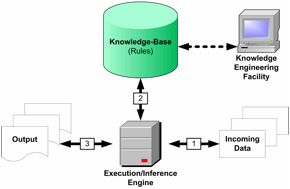
Figure 20: Rule engine
architecture
The
execution engine is the rules engine component that actually acts upon specific
incoming data via the application of rules embodied in the knowledge-base, in
order to generate some type of output.
At the most basic level, the execution engine can be defined as a
software component that takes as its input one or more elements of data,
applies a set of rules to that data, and generates some form of output.
Rules
engine technologies have been demonstrated in numerous biomedical and computer
science domains. Examples of these
varied types of applications include:
· Workflow automation for grid
services integration
· Physical and conceptual workflow
automation in distributed organizations
· Ontology anchored biological network
discovery
· Critical value alerting in clinical
environments
· Clinical guideline execution and
delivery
·
Semi-automated critiquing of clinical
trials protocols.
A common thread throughout all of these example
cases is the externalization of highly dynamic and/or complex business logic
from application-level code, in order to ensure the efficient use and
maintenance of such rules. Such an
approach is consistent with prevailing best practices within contemporary
software engineering, thus leading to the conclusion that the use of rules
engine technologies in these and many other cases is both warranted and highly
desirable.
Execution engines platforms commonly utilized
for rule-based systems, can be based on the type of rule representation:
· Production rules
The most important
component of a production rules system is the rule engine. The rules engines
interpret the rules in the light of the facts that are available to them and
select which of the rules to fire and in which order. Rule engines are needed
anywhere it is not desirable for the logic to be hard coded into the
application and has to be amenable for modification and customization for
different needs and situations.
Rule engines allow separation of the business
logic from the application code and data, which reduces the software
development and maintenance costs. Frequently, the rules change by the time the
software developers understand the requirements, codify and develop the
application. With the use of rule engines this premature obsolescence may be
avoided.
The use of rule engines facilitates declarative
programming approach that allows separation of concerns while making possible a
great flexibility at runtime. The need for keeping the business logic separate
from the more static parts of the applications has already been identified in
many places.
The rule engines primarily have two components,
Pattern Matching Algorithm and Agenda. The pattern matcher identifies if the
facts match the patterns of any of the rules’ LHS. Depending upon the facts and
the patterns of the rules, several rules may be considered eligible for
execution. These rules are aggregated by the agenda which after applying the
conflict resolution strategy of the rule engine decides which, if any, of the
rules are to be actually executed. The Rete Algorithm or some variant of it are
the most common pattern matching algorithm commonly used, although other
algorithms have also been described.
The execution of rules engines can occur in one
of two ways: forward chaining and backward chaining. In forward chaining, the
execution proceeds with assertion of facts and propagates until the conclusion
is determined. In backward chaining, the conclusion is provided to the engine
which then tries to identify sets of facts that will fulfill the conclusion.
Thus forward chaining is data driven while backward chaining is goal driven.
Most systems have forward chaining capabilities, while some systems also
provide backward chaining, making them Hybrid Production Rules Systems. Backward
chaining is an infrequently required feature and in implementations it is
possible to create backward chaining kind of functionality even with a purely
forward chaining engine.
Another characteristic of rule engines to
consider is whether they maintain states or not. As designed, Rete is a
stateful algorithm. That is, it can keep accumulating facts, discarding them or
modifying them in response to the changes in the external world, over the life
of an instance. However, for many situations, e.g., in web applications, it may
be desirable to have a stateless rule engine instance where all the facts
required for an execution of the engine are provided to it in one go.
A robust system that
is capable of supporting needs of enterprises and network of organizations for
production rules will also need rules servers and rules management systems
besides rules engines, rule languages and editing facilities.
· Logical or axiomatic rules
The domain of
currently execution engine components employed by rules engine technologies can
be largely divided into sub-domains based upon the type of rule representation
utilized by their associated models.
·
Hybrid
rules
In contrast to the preceding execution or
inference engine components which are used to execute logical or axiomatic
rule-bases, the current element is related to three execution engine
environments that are used to support the delivery of higher-level rules
represented using hybrid models: BPEL
Execution Engines, GLEE and SAGE.
Recommendation systems are programs that try to forecast
objects (film, songs, books, news, web pages...) to which an user could be
interested in, based on some profile information. Often such techniques are
implemented using collaborative filtering algorithms. Recommendation
systems that belong to this family, combine information provided from user (for
example: marks assigned to a set of objects), with data gathered implicitly (for example: objects acquired in past). Such
information is compared to similar information that belongs to other users, with
the purpose of generating a list of recommended objects.
This element provides data analyzing
from the user profile in order to intelligently determine interesting services
for him not only taking into account explicit interests stated by the user, but also implicit
interest inferred from the analysis of all the data available. Through data
accessed by some kind of User Information Management element, it will be
possible performing correlations and collaborative filtering techniques, which
aim to improve end user experience through recommendation of interesting
services.
A system is context-aware if
it uses context to provide relevant information and/or services to the user,
where relevancy depends on the user’s task. The key goal of context-aware
systems is to provide a user
with relevant information and/or services based on his current context.
This goal matches with the goal of recommender systems. Recommender systems are
systems that use opinions of a community of users to help individuals in that
community more effectively identify content of interest from a potentially overwhelming
set of choices.
Recommender systems do not
only have to incorporate the opinions of other users, but may also use other
methods, such as content-based reasoning. For this reason, recommender systems
can be interpreted as systems capable of helping people to quickly and easily find their way through
large amounts of information by determining what is of interest to a user.
Both context-aware systems and
recommender systems are used to
provide users with relevant information and/or services; the first based
on the user’s context; the second based on the user’s interests. Therefore, the
logical step is to combine these two systems. Context and interests can be used
as hard or soft criteria in the selection of relevant services.
Hard criteria are used to
limit the set of available information and/or services; those services that do
not match a hard criterion are discarded from the result set. Soft criteria are
used to order the set of selected services or to present a relevance score to
the user for each selected service. For example, location, by far the most
exploited context factor, can be used to select only the services within a
certain distance from the user (hard criterion); location can also be used to
decrease the predicted relevance of a service the further away that service is
located from the user (soft criterion).
In recommender systems, the
interests of a user are mostly used as soft criteria where the predicted level
of interest is presented as a score, using for example a number of stars.
However, interests can also be used as hard criteria by only selecting services
that match the users’ interests. In some applications, location is used as a
hard criterion to select relevant services that are close to the user; the
predicted interest of the user is used as a soft criterion, just like some
other contextual factors.
Data Mining consists of
gathering useful information executed in automatic or semi-automatic way from
big amounts of data. This kind of activity is very important in many fields of
scientific research, but also in other sectors (for example: marketing research).
Techniques and algorithms of Data Mining
have as main purpose analyzing many set of data in order to identify
interesting regularities, known as patterns. Patterns can be the starting point
for verifying new casual relations between phenomenon’s; in general, it can be
useful in statistic way in order to propose predictions about new data sets. A
concept correlated to Data
Mining is related to machine learning; pattern identification can be compared to
casual learning previously unknown, such thing is applied to heuristic algorithms
and artificial intelligence.
Due
to dynamic nature of environment, data must be interpreted differently
depending on situation (context). Context is a powerful
concept, in computer-human interaction it can be mostly captured via explicit
models of communication. However, implicit context factors (e.g., physical
environmental conditions, location, time etc.) are normally ignored due to
absence of knowledge base or appropriate model. Implicit context-aware factors
could be used to interpret and enhance explicit user inputs and thereby
affecting data mining results to deliver accurate and precise prediction
results.
Data mining is a process that
discovers patterns in data that may be used for valid predictions. Such process
can filter useful and interesting context factors, produce accurate and precise
prediction using those factors. Nowadays, huge volume of data is available, but
this data-rich environment does not guaranty for information-rich environment. Different behaviors and
functionalities of data mining are highly useful and required in generating
information in dynamic, uncertain, and distributed environments. It is because
such behaviors and capabilities can help to increase the various degrees of
effectiveness and flexibility of data mining process.
|
WAN |
Wild Area Network |
|
LAN |
Local Area Network |
|
SAN |
Storage Area Network |
|
DOM |
Disk On Module |
|
RDP |
Remote Desktop Protocol |
|
VNC |
Virtual Network Computing |
|
RFB |
Remote Frame Buffer |
|
ICA |
Independent Computing
Architecture |
|
RDC |
Remote Desktop Connection |
|
VMWare |
Virtual Machine softWare |
|
OpenVZ |
|
|
AJAX |
Asynchronous JavaScript
and XML |
|
XML |
Extensible Markup Language |
|
HTML |
HyperText Markup Language |
|
XHTML |
Extensible HyperText Markup Language |
|
JSON |
JavaScript Object Notation |
|
LAMP |
Linux Apache MySQL Perl Python PHP |
|
MySQL |
Multi-user
Structured Query Language |
|
DHTML |
Dynamic HyperText Markup Language |
|
GPL |
General Public License |
|
IA |
Intel Architecture |
|
CSS |
Cascading Style Sheets |
|
LDAP |
Lightweight Directory
Access Protocol |
|
DHCP |
Dynamic Host
Configuration Protocol |
|
PXE |
Preboot eXecution
Environment |
|
TFTP |
Trivial File Transfer Protocol |
|
NFS |
Network File System |
|
VMM |
Virtual Machine Monitor |
|
RIA |
Rich Internet Application |
|
J2ME |
Java 2 Platform Micro Edition |
|
CLDC |
Connected Limited Device Configuration |
|
GUI |
Graphic User Interface |
|
|
|
|
|
|
|
|
|
Figure 1: Communications in
emergency situations....................................................... 8
Figure 2: Thin clients in a
client-server context........................................................... 10
Figure 3: X Windows System.......................................................................................... 14
Figure 4: Remote Desktop
interaction........................................................................... 15
Figure 5: VNC architecture............................................................................................. 16
Figure 7: Native Hypervisor............................................................................................. 20
Figure 8: Hosted Hypervisor........................................................................................... 21
Figure 10: XEN Architecture........................................................................................... 24
Figure 11: JavaFX Platform............................................................................................. 30
Figure 12: Application
Streaming Example.................................................................... 30
Figure 13: Softgrid
Application Packaging...................................................................... 30
Figure 14: Softgrid
Application Streaming..................................................................... 30
Figure 15: AppStream
Application Streaming............................................................... 30
Figure 16: Devices Interaction
in application streaming.............................................. 30
Figure 17: J2ME architecure.......................................................................................... 30
Figure 19: Android
architecture..................................................................................... 30
Figure 20: Rule engine architecture.............................................................................. 30
[4] http://ieeexplore.ieee.org
[6]
http://springerlink.metapress.com
[7]
www.microsoft.com/systemcenter/softgrid/default.mspx
[8]
http://openthinclient.org/home
[9]
http://www.realvnc.com/index.html
[10]http://www.citrix.com/lang/English/home.asp
[11]www.vmware.com
[14]http://www.adobe.com/products/flash/
[16]http://www.sun.com/software/javafx/index.jsp